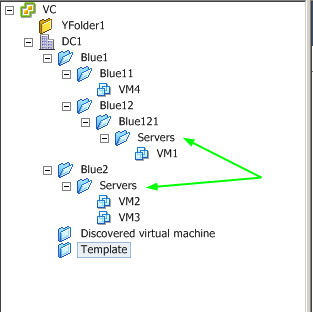A guest post
Over the last couple of weeks, it has been my great pleasure to assist Chip Zoller in writing a VMware PowerCLI script, named Optimize-VMwarePKS. This script helps organise your PKS deployment at three levels: folders, tags and DRS rules, including functionality to run a clean up.

The following post by Chip describes the function in greater detail, and shows how you can use it.
This post also appears on the Sovereign Systems website as Optimize-VMwarePKS: A PowerShell Script for All Your VMware PKS Deployment Needs.
Take it away Chip.
Continue reading Optimize-VMwarePKS