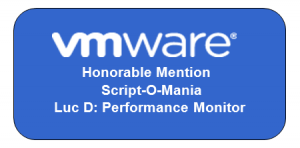SIOC (Storage IO Control) is apparently a hot topic. There have been an important number of posts since it was made available with vSphere 4.1. On this blog, in my Automate SIOC post, you can find functions to verify and activate/deactivate SIOC from your PowerShell script.
A recent post on Yellow-Bricks, called Enable Storage IO Control on all Datastores! got quite a few comments and Tweets.
I was intrigued by one of the comments on Twitter that stated that the users didn’t understand what SIOC was all about. From several posts on SIOC I came to understand that the non-VI workload event would be fired when SIOC doesn’t see any latency improvements when it throttles the storage queue. Simple enough, but is there any data available that can make this visible ?