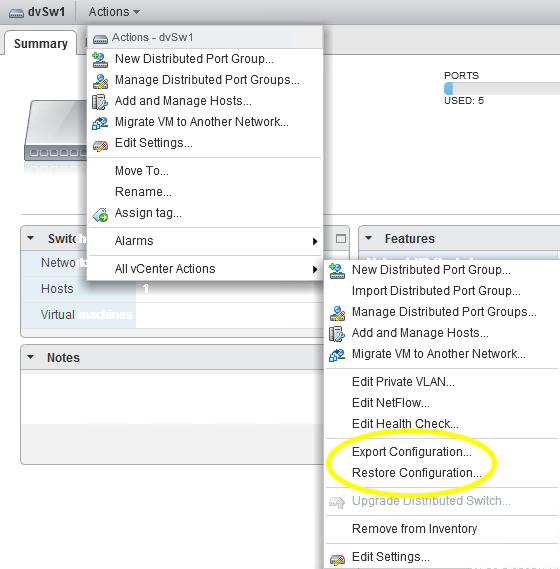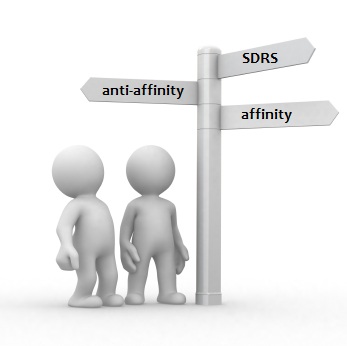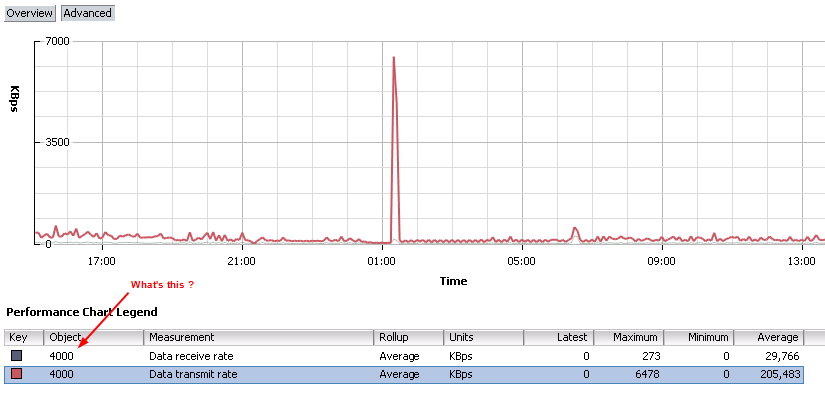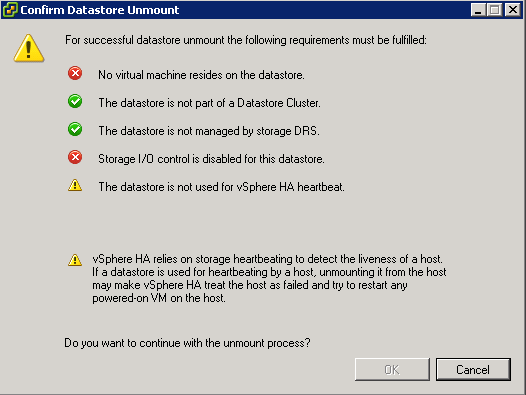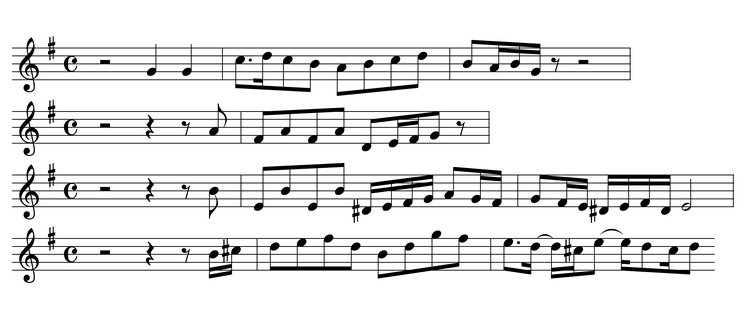Now that Windows 8 and Windows Server 2012 are readily available , we all want to do some exploring. But if you want to automate the creation of some test VMs for this, you are in for a surprise.
The current PowerCLI 5.1 Release 1 doesn’t accept the E1000E NIC as a Type on the New-NetworkAdapter cmdlet. Users start hitting this limitation, as can be seen on this PowerCLI Community thread. You can go for the E1000, but why settle for less if you can easily script the use of the E1000E NIC from PowerCLI?

So even though Eric “the Scoop Meister” Sloof debunked the myth that the E1000/E1000E is faster than the VmxNet3, the E1000E is the default NIC type that vSphere gives you when you create a VM for a Windows Server 2012 or Windows 8 VM. Note that the E1000 apparently uses slightly more CPU resources than the E1000E. With the function in this post you can now automate this behavior.
Update November 17th 2012: In KB2006859 it seems to say that the VMXNET3 NIC doesn’t work with Windows Server 2012 or Windows 8. And there have been several blogs (including mine) that picked up this info. But after you apply the September 2012 patch to your ESXi servers, you can also use a VMXNET3 NIC for both Windows OS. See here and here for more info.
Thanks to reader alcapapower for drawing my attention to this (see his remark in the comments below).
Continue reading Work with E1000E NICs in PowerCLI →