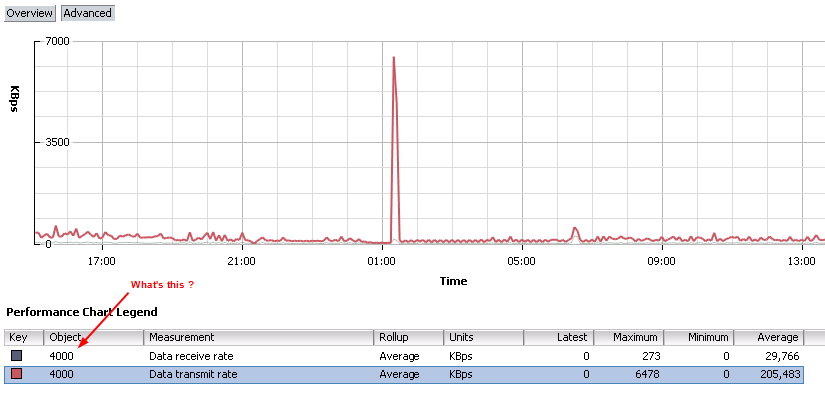In a recent thread on the VMTN PowerCLI Community someone asked if it is possible to get historical hard disk statistics. I referred the user to my Datastore usage statistics post, where I showed how to use the “disk” metrics to get that information.
But getting the individual vDisk statistics is a bit more tricky compared to getting the datastore statistics, as I showed in that post. The “disk” metrics hold the information, but the Instance that points to the MoRef value of a VM makes it a bit more tricky to retrieve.
Be forewarned, the “disk” metrics hold usage data for all the vDisks that a specific VM has on a specific datastore. You will not be able to get individual vDisk statistics, unless the vDisks are stored on different datastores !
On the positive side, the “disk” metrics will allow you to see how your vDisks increase in size over time. For your Thick vDisks that increase will be by expanding them, and for your Thin vDisks it will also show the natural growth.