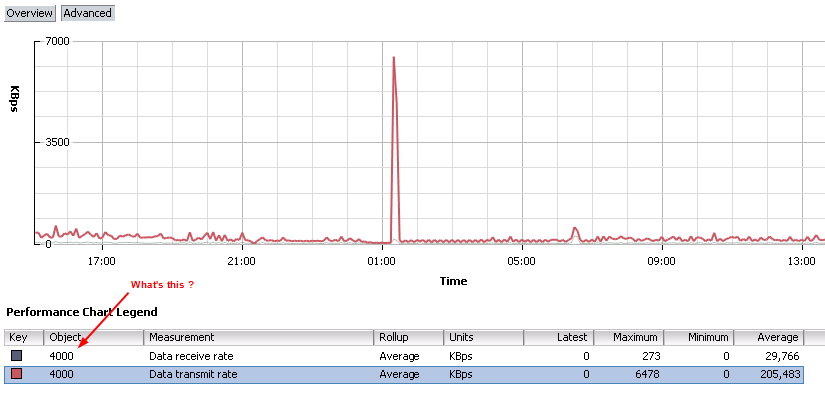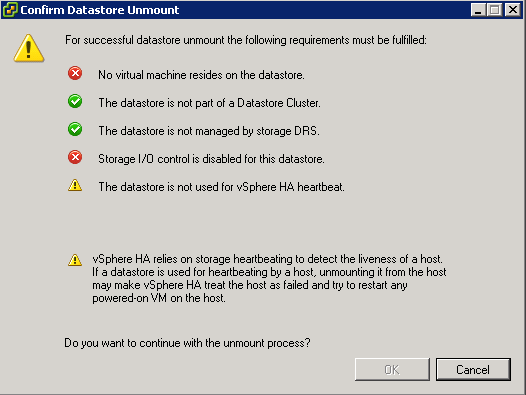The VMTN PowerCLI Community is a constant source of inspiration for blog posts. User roswellevent raised, in the thread Any way to get virtual machine Nic card usage?, the question if it was possible to get the transmit and receive rate for each vNIC in virtual machines.
Since I’m interested in all things statistics in vSphere I decided to tackle the question. Finding the metrics to use for this kind of report is not too difficult. Under the PerformanceManager Network section we find the metrics net.received.average and net.transmitted.average. And, provided your Statistics Level is set to 3 for the timeframe you want to report on, the metrics capture statistics on the device level.
Great, exactly what we need! A quick check in the Performance tab in the vSphere Client showed an additional problem to solve. The instance didn’t mention Network Adapter 1 but a number.