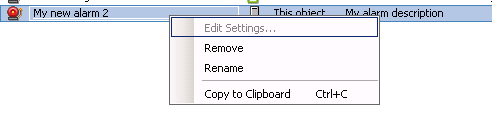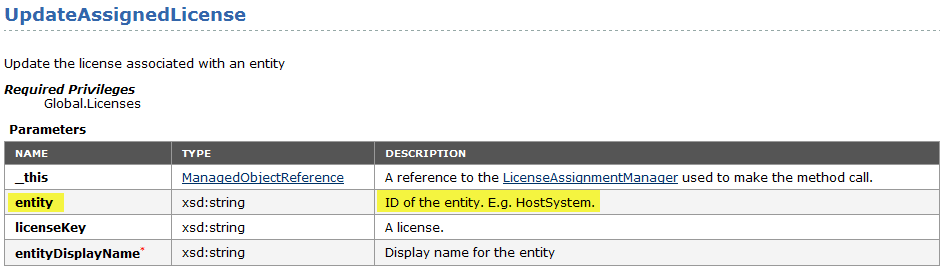In the previous part of this series (Alarm expressions – Part 1 : Metric alarms) I showed how you could create alarms that are triggered when a metric crosses a watermark.
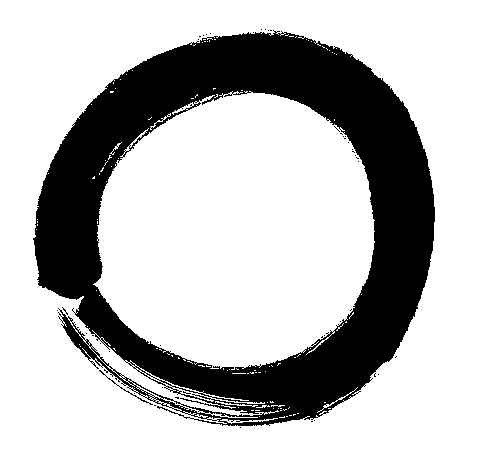 In this part I will show you how to create alarms when one or more specific events occur in your vSphere environment. More specifically I will show you how to create an alarm that will fire when someone adds or removes a license from your vCenter.
In this part I will show you how to create alarms when one or more specific events occur in your vSphere environment. More specifically I will show you how to create an alarm that will fire when someone adds or removes a license from your vCenter.