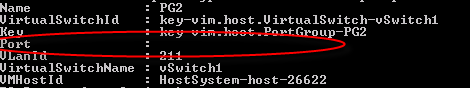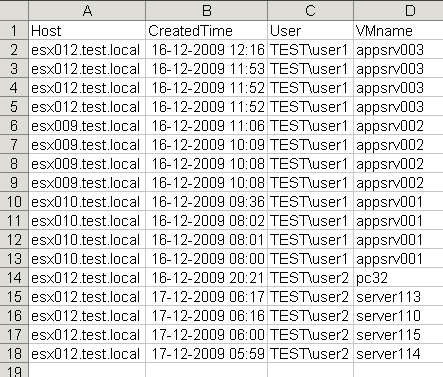The New-Datastore cmdlet allows you to easily create VMFS datastores on a free LUN or local disk. But what if you want to create a VMFS datastore on that free partition you have left on a LUN or on a local disk ? These free GBs could come in handy and it’s a shame letting them go to waste. Unfortunately, the New-Datastore cmdlet doesn’t have an option (yet) to handle “free space” partitions.
Exactly such a question was raised by Alasdair in his thread new-datastore on ESX4i Installable local disk in the PowerCLI Community recently.
Continue reading Create VMFS datastores on “free space” partitions