In a recent PowerCLI Community thread someone asked how he could create Alarms with the current PowerCLI build. Since there is no PowerCLI cmdlet (yet) to create Alarms I had to fall back on the CreateAlarm method from the SDK.
The procedure as described in the vSphere Web Services SDK Programming Guide, chapter 15, is quite simple. The script I wrote created the alarm, but to my amazement I couldn’t use the Edit Settings option in the vSphere client. The option was grayed out.
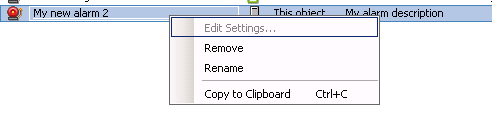 First I doubted the correctness of my script but after some tests I could confirm that the alarm worked correctly.
First I doubted the correctness of my script but after some tests I could confirm that the alarm worked correctly.
With a bit of reverse engineering and with the help of Fiddler (see The Onyx alternative ?) I discovered that all the alarms that are created with the vSphere client use the GroupAlarmAction and the OrAlarmExpression objects even if there is only one alarm action and one alarm expression present.
That in itself is not really a big problem, but the fact that the vSPhere client can’t seem to get at the settings of the alarm when the alarm is not created along that line could be a problem.
Ultimately I ended up with two scripts.
In both cases the script creates an alarm that will trigger when the ESX server is placed in maintenance mode and will then send an SNMP trap.
The vSphere client compatible version:
|
1 2 3 4 5 6 7 8 9 10 11 12 13 14 15 16 17 18 19 20 21 22 23 24 25 26 27 28 29 30 31 32 33 34 35 36 37 38 39 40 41 42 |
$esxName = $alarmMgr = Get-View AlarmManager $entity = Get-VMHost $esxName | Get-View # AlarmSpec $alarm = New-Object VMware.Vim.AlarmSpec $alarm.Name = "My new alarm" $alarm.Description = "My alarm description" $alarm.Enabled = $TRUE #Action $alarm.action = New-Object VMware.Vim.GroupAlarmAction $trigger = New-Object VMware.Vim.AlarmTriggeringAction $trigger.action = New-Object VMware.Vim.SendSNMPAction # Transaction $trans = New-Object VMware.Vim.AlarmTriggeringActionTransitionSpec $trans.startstate = "yellow" $trans.finalstate = "red" $trans.repeats = $false $trigger.transitionspecs += $trans $alarm.action.action += $trigger # Expression $expression = New-Object VMware.Vim.EventAlarmExpression $expression.EventType = "EnteringMaintenanceModeEvent" $expression.ObjectType = "HostSystem" $expression.Status = "red" $alarm.expression = New-Object VMware.Vim.OrAlarmExpression $alarm.expression.expression += $expression $alarm.setting = New-Object VMware.Vim.AlarmSetting $alarm.setting.reportingFrequency = 0 $alarm.setting.toleranceRange = 0 # Create alarm. $alarmMgr.CreateAlarm($entity.MoRef, $alarm) |
The SDK version:
|
1 2 3 4 5 6 7 8 9 10 11 12 13 14 15 16 17 18 19 20 21 22 23 24 25 26 27 28 29 30 31 32 33 34 35 |
$esxName = $alarmMgr = Get-View AlarmManager $entity = Get-VMHost $esxName | Get-View # AlarmSpec $alarm = New-Object VMware.Vim.AlarmSpec $alarm.Action = New-Object VMware.Vim.AlarmTriggeringAction $alarm.Action.Action = New-Object VMware.Vim.SendSNMPAction # Transaction $trans = New-Object VMware.Vim.AlarmTriggeringActionTransitionSpec $trans.startstate = "yellow" $trans.finalstate = "red" $trans.repeats = $false $alarm.Action.TransitionSpecs += $trans $alarm.Name = "My new alarm 2" $alarm.Description = "My alarm description" $alarm.Enabled = $TRUE # Expression $alarm.expression = New-Object VMware.Vim.EventAlarmExpression $alarm.expression.EventType = "EnteringMaintenanceModeEvent" $alarm.expression.ObjectType = "HostSystem" $alarm.expression.Status = "red" $alarm.setting = New-Object VMware.Vim.AlarmSetting $alarm.setting.reportingFrequency = 0 $alarm.setting.toleranceRange = 0 # Create alarm. $alarmMgr.CreateAlarm($entity.MoRef, $alarm) |
Perhaps someone @VMW should have a look and perhaps give some feedback ?

Scott Elliott
I am getting an error: Exception calling “CreateAlarm” with “2” argument(s): “A specified parameter was not correct: ”
I am testing with a VCSA version 6.0 update 2.
Beauvjha
Hi Luc,
This is a very useful script but I’m getting this error message:
Get-View : 27/02/2013 4:00:57 PM Get-View View with Id ‘AlarmManager-AlarmManager’ was n
ot found on the server(s).
At D:\SM\2AlarmConfig\alarm.ps1:5 char:21
+ $alarmMgr = Get-View <<<< AlarmManager
+ CategoryInfo : ObjectNotFound: (:) [Get-View], VimException
+ FullyQualifiedErrorId : Core_GetView_WriteNotFoundError,VMware.VimAutomation.ViCore.Cmdlets.
Commands.DotNetInterop.GetVIView
Soulmanos
In case anyone out there wants to use Luc’s great work to create the alarm in vCenter. I got this working by editing the lines 04 and 42 in the vSphere Compatible version of code.
04 – Change “$entity = Get-VMHost $esxName | Get-View”
to:
$entity = Get-View -ViewType Folder
42 – Change “$alarmMgr.CreateAlarm($entity.MoRef, $alarm)”
to:
$alarmMgr.CreateAlarm($entity[0].MoRef, $alarm)
…Editing the alarm after creation must have been resolved. Editing works in 5.1
Thanks again…. This is going to make my deployments much easier!
LucD
Thanks for sharing that.
Mauro
Hi Luc, i need to create on vsphere5 an alarm that send an email when the disk usage is over a % value.
I’ve tried also with onyx but the script created works only on that virtualcenter…
Can you please help me
der_Ralf
Hi Luc,
your script is not longer working with 4.1 ;-(
der_Ralf
LucD
I’ll have a look
sham
Hi Luc,
Thank you for your post – I too noticed this behaviour and your tip about using the groupalarm action saved me.
The least I can do is take the time to thank you.
Pablo
Luc,
Lets have our SDK Dev Support team take a look.
_Pablo
LucD
Thanks Pablo, I submitted a SR.