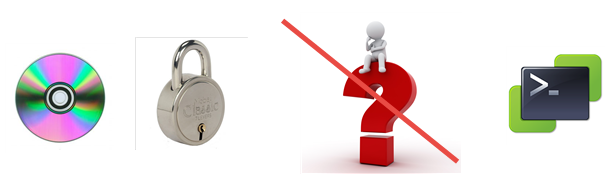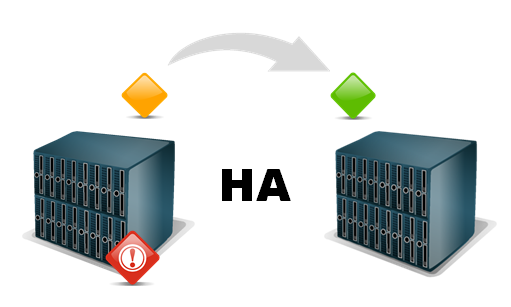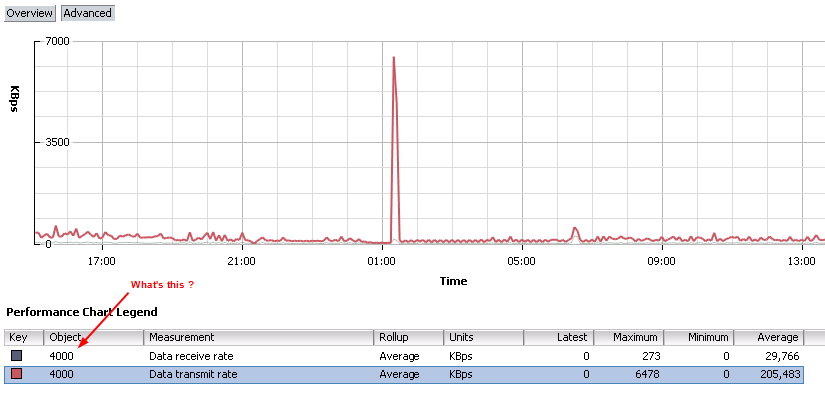One of the important DevOps adagios in my book is “Treat your servers as cattle, not as pets”. Meaning that you roll out your stations when you need them, use them and throw them away after you used them. This series of posts will document one such way of deploying such ‘cattle’ stations. The method is named cloud-init.

In this first part, we will introduce cloud-init and how you can use it from your PowerShell/PowerCLI scripts. Since the Ubuntu distribution is very popular, on-premises and in the cloud, this introduction will focus on that distro to demonstrate the concept. In the following parts, we will tackle Photon, containers and how to run your scripts on these stations.
Continue reading Cloud-init – Part 1 – The Basics