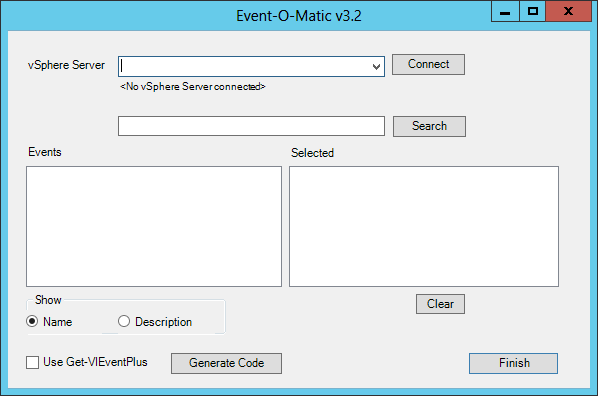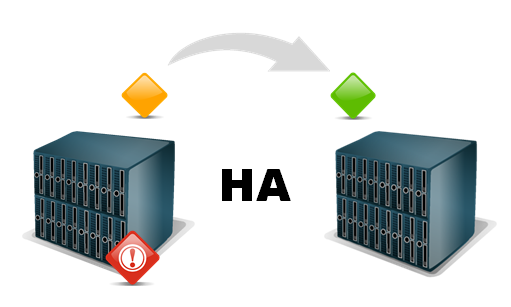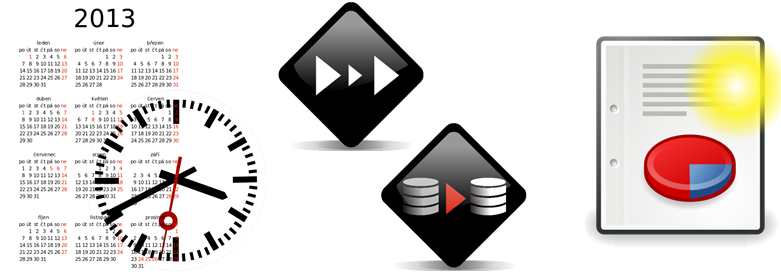The availability of vMotion and svMotion, provided you have a license that allows it, in vSphere are some of its key features.
The DRS and SDRS functionality will use vMotion and svMotion to better use the available resources.
And you as a vSphere administrator can use it to facilitate your work. Just think of how easy patching or datastorecluster maintenance becomes with the help of these two features.
But as an administrator you want to be able to report on what vMotion and svMotion have been doing over a specific time interval in your vSphere environment.
In the past I already provided a vMotion reporting tool in Events – Part 8 – vMotion history, but now it was time to provide a universal (s)vMotion reporting feature.
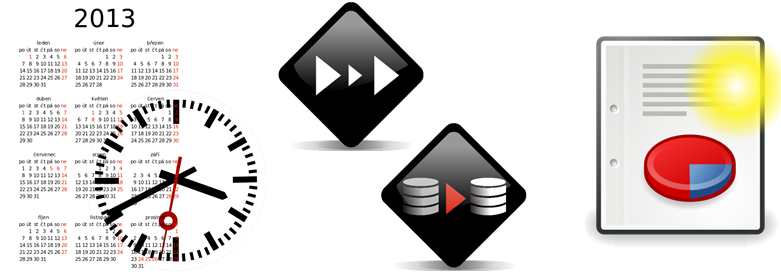
Update October 29th 2013: added additional parameters to the Get-VIEventPlus function
- User: one or more users for which to return the events
- System: a switch to return all system user events
- ScheduledTask: return all events for a specific Scheduled Task
Update February 10th 2014: it’s always nice to see another implementation based on one of your scripts. The Opvizor solution will soon contain this function, see Dennis Zimmer‘s post called Storage vMotion Activities Report ! Continue reading Get the vMotion/svMotion history →