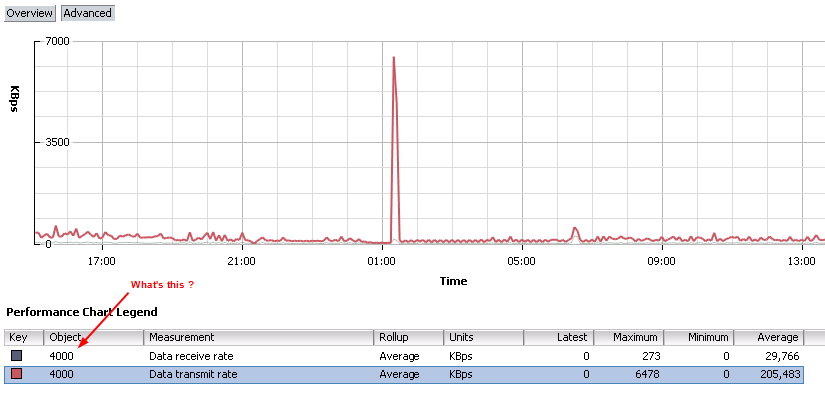One of the lesser used PowerCLI cmdlets must be the Get-EsxTop cmdlet.
It’s not that the Get-EsxTop cmdlet is not very useful, on the contrary. In my opinion, the main reason for it’s infrequent use might be the complexity involved to actually use the data it returns. Add to that a somewhat lacking documentation, and the Ugly Duckling of the PowerCLI cmdlets is born.
But just like in the story, this cmdlet has the potential to grow up, and transform into a beautiful swan.
I already did some Get-EsxTop posts in the past, see Hitchhiker’s Guide to Get-EsxTop – Part 1 and Hitchhiker’s Guide to Get-EsxTop – Part 2 – The wrapper. But a recent thread in the VMTN PowerCLI Community made me rethink how the Get-EsxTop cmdlet could be put to better use. The author of the thread wanted to compare the results returned by Get-EsxTop with the data displayed in esxtop. He also compared the calculated Get-EsxTop metrics with those returned by the Get-Stat cmdlet, and there were some serious discrepancies!