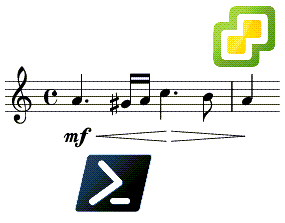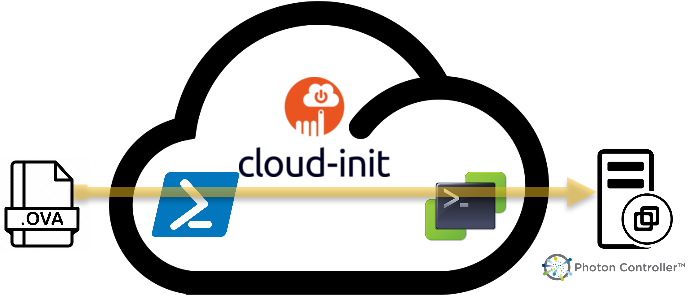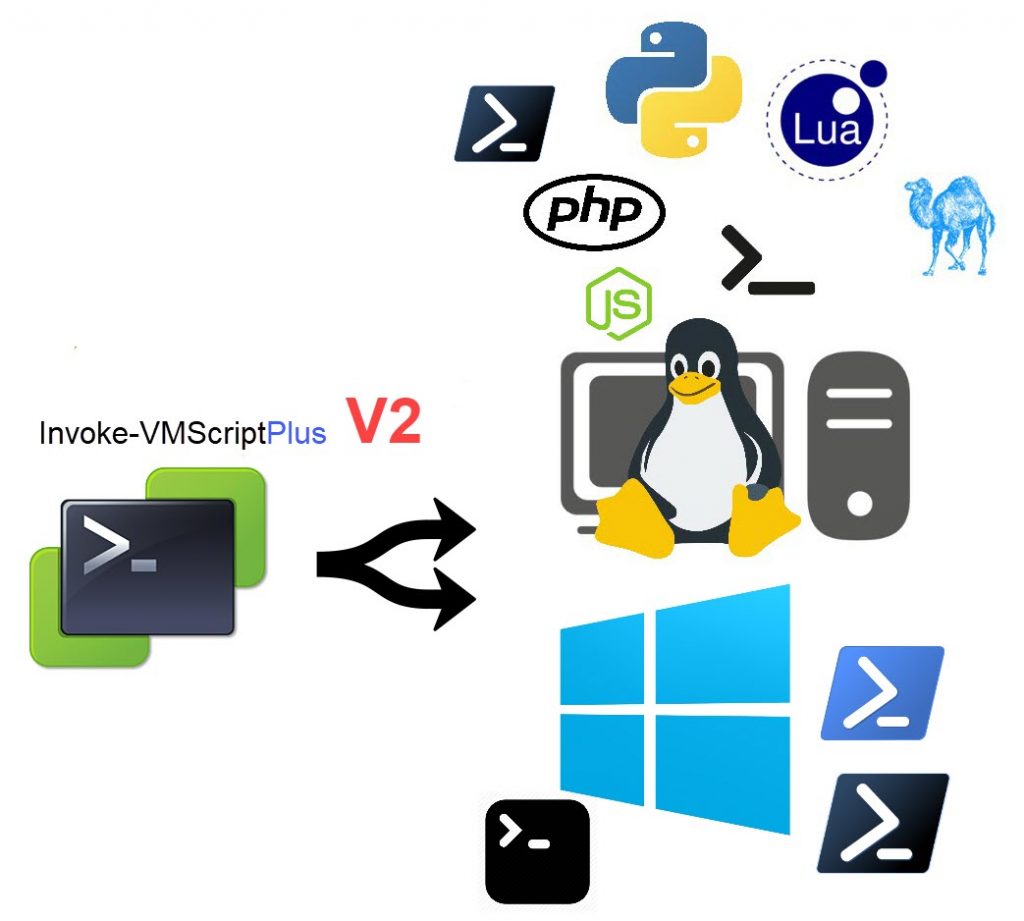Sometimes announcements tend to disappear in the cracks of time. When the Script Runtime Service for vSphere (SRS) 1.0.0 was announced, I had the feeling just that happened.
When version 1.0.0 of this open-sourced (!) product was released, I had expected much more buzz on social media from VMware PowerCLI users.

This appliance does in fact bring an answer to a wish that many PowerShell/PowerCLI users have had for years: a “Scripting Host“!
This Hitchhikers Guide to SRS 1.0.0 post will show how I build my own customised SRS appliance, and how I use it to run PowerShell/PowerCLI scripts.
Continue reading A Hitchhikers Guide to SRS 1.0.0