The availability of vMotion and svMotion, provided you have a license that allows it, in vSphere are some of its key features.
The DRS and SDRS functionality will use vMotion and svMotion to better use the available resources.
And you as a vSphere administrator can use it to facilitate your work. Just think of how easy patching or datastorecluster maintenance becomes with the help of these two features.
But as an administrator you want to be able to report on what vMotion and svMotion have been doing over a specific time interval in your vSphere environment.
In the past I already provided a vMotion reporting tool in Events – Part 8 – vMotion history, but now it was time to provide a universal (s)vMotion reporting feature.
Update October 29th 2013: added additional parameters to the Get-VIEventPlus function
- User: one or more users for which to return the events
- System: a switch to return all system user events
- ScheduledTask: return all events for a specific Scheduled Task
Update February 10th 2014: it’s always nice to see another implementation based on one of your scripts. The Opvizor solution will soon contain this function, see Dennis Zimmer‘s post called Storage vMotion Activities Report !
The Script
|
1 2 3 4 5 6 7 8 9 10 11 12 13 14 15 16 17 18 19 20 21 22 23 24 25 26 27 28 29 30 31 32 33 34 35 36 37 38 39 40 41 42 43 44 45 46 47 48 49 50 51 52 53 54 55 56 57 58 59 60 61 62 63 64 65 66 67 68 69 70 71 72 73 74 75 76 77 78 79 80 81 82 83 84 85 86 87 88 89 90 91 92 93 94 95 96 97 98 99 100 101 102 103 104 105 106 107 108 109 110 111 112 113 114 115 116 117 118 119 120 121 122 123 124 125 126 127 128 129 130 131 132 133 134 135 136 137 138 139 140 141 142 143 144 145 146 147 148 149 150 151 152 153 154 155 156 157 158 159 160 161 162 163 164 165 166 167 168 169 170 171 172 173 174 175 176 177 178 179 180 181 182 183 184 185 186 187 |
function Get-VIEventPlus { <# .SYNOPSIS Returns vSphere events .DESCRIPTION The function will return vSphere events. With the available parameters, the execution time can be improved, compered to the original Get-VIEvent cmdlet. .NOTES Author: Luc Dekens .PARAMETER Entity When specified the function returns events for the specific vSphere entity. By default events for all vSphere entities are returned. .PARAMETER EventType This parameter limits the returned events to those specified on this parameter. .PARAMETER Start The start date of the events to retrieve .PARAMETER Finish The end date of the events to retrieve. .PARAMETER Recurse A switch indicating if the events for the children of the Entity will also be returned .PARAMETER User The list of usernames for which events will be returned .PARAMETER System A switch that allows the selection of all system events. .PARAMETER ScheduledTask The name of a scheduled task for which the events will be returned .PARAMETER FullMessage A switch indicating if the full message shall be compiled. This switch can improve the execution speed if the full message is not needed. .EXAMPLE PS> Get-VIEventPlus -Entity $vm .EXAMPLE PS> Get-VIEventPlus -Entity $cluster -Recurse:$true #> param( [VMware.VimAutomation.ViCore.Impl.V1.Inventory.InventoryItemImpl[]]$Entity, [string[]]$EventType, [DateTime]$Start, [DateTime]$Finish = (Get-Date), [switch]$Recurse, [string[]]$User, [Switch]$System, [string]$ScheduledTask, [switch]$FullMessage = $false ) process { $eventnumber = 100 $events = @() $eventMgr = Get-View EventManager $eventFilter = New-Object VMware.Vim.EventFilterSpec $eventFilter.disableFullMessage = ! $FullMessage $eventFilter.entity = New-Object VMware.Vim.EventFilterSpecByEntity $eventFilter.entity.recursion = &{if($Recurse){"all"}else{"self"}} $eventFilter.eventTypeId = $EventType if($Start -or $Finish){ $eventFilter.time = New-Object VMware.Vim.EventFilterSpecByTime if($Start){ $eventFilter.time.beginTime = $Start } if($Finish){ $eventFilter.time.endTime = $Finish } } if($User -or $System){ $eventFilter.UserName = New-Object VMware.Vim.EventFilterSpecByUsername if($User){ $eventFilter.UserName.userList = $User } if($System){ $eventFilter.UserName.systemUser = $System } } if($ScheduledTask){ $si = Get-View ServiceInstance $schTskMgr = Get-View $si.Content.ScheduledTaskManager $eventFilter.ScheduledTask = Get-View $schTskMgr.ScheduledTask | where {$_.Info.Name -match $ScheduledTask} | Select -First 1 | Select -ExpandProperty MoRef } if(!$Entity){ $Entity = @(Get-Folder -Name Datacenters) } $entity | %{ $eventFilter.entity.entity = $_.ExtensionData.MoRef $eventCollector = Get-View ($eventMgr.CreateCollectorForEvents($eventFilter)) $eventsBuffer = $eventCollector.ReadNextEvents($eventnumber) while($eventsBuffer){ $events += $eventsBuffer $eventsBuffer = $eventCollector.ReadNextEvents($eventnumber) } $eventCollector.DestroyCollector() } $events } } function Get-MotionHistory { <# .SYNOPSIS Returns the vMotion/svMotion history .DESCRIPTION The function will return information on all the vMotions and svMotions that occurred over a specific interval for a defined number of virtual machines .NOTES Author: Luc Dekens .PARAMETER Entity The vSphere entity. This can be one more virtual machines, or it can be a vSphere container. If the parameter is a container, the function will return the history for all the virtual machines in that container. .PARAMETER Days An integer that indicates over how many days in the past the function should report on. .PARAMETER Hours An integer that indicates over how many hours in the past the function should report on. .PARAMETER Minutes An integer that indicates over how many minutes in the past the function should report on. .PARAMETER Sort An switch that indicates if the results should be returned in chronological order. .EXAMPLE PS> Get-MotionHistory -Entity $vm -Days 1 .EXAMPLE PS> Get-MotionHistory -Entity $cluster -Sort:$false .EXAMPLE PS> Get-Datacenter -Name $dcName | >> Get-MotionHistory -Days 7 -Sort:$false #> param( [CmdletBinding(DefaultParameterSetName="Days")] [Parameter(Mandatory=$true,ValueFromPipeline=$true)] [VMware.VimAutomation.ViCore.Impl.V1.Inventory.InventoryItemImpl[]]$Entity, [Parameter(ParameterSetName='Days')] [int]$Days = 1, [Parameter(ParameterSetName='Hours')] [int]$Hours, [Parameter(ParameterSetName='Minutes')] [int]$Minutes, [switch]$Recurse = $false, [switch]$Sort = $true ) begin{ $history = @() switch($psCmdlet.ParameterSetName){ 'Days' { $start = (Get-Date).AddDays(- $Days) } 'Hours' { $start = (Get-Date).AddHours(- $Hours) } 'Minutes' { $start = (Get-Date).AddMinutes(- $Minutes) } } $eventTypes = "DrsVmMigratedEvent","VmMigratedEvent" } process{ $history += Get-VIEventPlus -Entity $entity -Start $start -EventType $eventTypes -Recurse:$Recurse | Select CreatedTime, @{N="Type";E={ if($_.SourceDatastore.Name -eq $_.Ds.Name){"vMotion"}else{"svMotion"}}}, @{N="UserName";E={if($_.UserName){$_.UserName}else{"System"}}}, @{N="VM";E={$_.VM.Name}}, @{N="SrcVMHost";E={$_.SourceHost.Name.Split('.')[0]}}, @{N="TgtVMHost";E={if($_.Host.Name -ne $_.SourceHost.Name){$_.Host.Name.Split('.')[0]}}}, @{N="SrcDatastore";E={$_.SourceDatastore.Name}}, @{N="TgtDatastore";E={if($_.Ds.Name -ne $_.SourceDatastore.Name){$_.Ds.Name}}} } end{ if($Sort){ $history | Sort-Object -Property CreatedTime } else{ $history } } } |
Annotations
Line 1-101: The Get-VIEventPlus function. This function adds some improvements, at least for me, to the current Get-VIEvent cmdlet. It allows you to specify which specific events to return and it allows you to use a ‘recursive’ search for events starting from the ‘Entity’.
Line 52: The function uses the EventHistoryCollector. Access to the found events is through a ‘sliding‘ window. This variable defines the size of that sliding window. From my average use, I came to the conclusion that 100 events is a workable size for this window. But your mileage may vary.
Line 55-85: These lines are the hearth of the function. In here the ‘filter‘ is specified for the events to search for. See the EventFilterSpec objects for the details.
Line 89: The EventFilterSpec can hold only one MoRef. So if multiple entities are passed, they will have be handled one by one. This makes a big difference in execution time when you do not select the value for the Entity parameter correctly. See later.
Line 93-96: This While construction reads all the found events.
Line 103-187: The Get-MotionHistory function. This function uses the Get-VIEventPlus function to retrieve specific events. The returned events are used to report on all the vMotions and svMotions.
Line 140-145: The function has 3 parametersets, each indicating a specific type of interval (Days/Hours/Minutes). The default is 1 day back in time.
Line 151: Since the function supports pipeline input, the history records it creates must be stored in an array until all pipeline objects have been handled.
Line 152-162: The 3 parametersets are handled with a Switch statement, and the Start parameter for the Get-VIEvent cmdlet is calculated accordingly.
Line 163: For the (s)vMotion history the function only needs these 2 types of events.
Line 171: The vMotion and or svMotion actions can be user invoked or system invoked (DRS/SDRS)
Line 173-176: Depending on the type of ‘motion‘, the functions will include a target host or target datastore.
Sample Usage
The Get-MotionHistory function is quite simple to use as the following example will show.
|
1 2 |
Get-MotionHistory -Entity (Get-VM VM*) -Days 1 | Export-Csv C:\motion-report1.csv -NoTypeINformation -UseCulture |
The content of the produced CSV looks like this.
When you use the Get-MotionHistory take care of what you pass on the Entity parameter !
The following calls will produce the same result.
|
1 |
Get-Cluster -Name Cluster1 | Get-MotionHistory -Hours 4 -Recurse:$true |
as this one
|
1 |
Get-Cluster -Name Cluster1 | Get-VM | Get-MotionHistory -Hours 4 |
But the difference between these two calls of the function is the execution time. The second method was 80 times slower compared to the first method in my test environment, where there are about 100 VMs in that cluster.
The reason is that the Get-VIEventPlus function has to call the EventHistoryCollector for each VM in the 2nd method, while it is only called once in the 1st method !
That is also the main reason I introduced the Recurse parameter on the Get-VIEventPlus function. A feature that is sadly missing on the Get-VIEvent cmdlet 😥
If you want to have a report for a specific set of VMs in a cluster, it is most probably better to call the Get-MotionHistory function for the complete cluster with the Recurse switch set to $true, and filter out the required VMs from the produced result. Something like this for example
|
1 2 |
Get-Cluster -Name Cluster1 | Get-MotionHistory -Hours 4 -Recurse:$true | Where {$_.VM -like "VM*"} |
Enjoy !

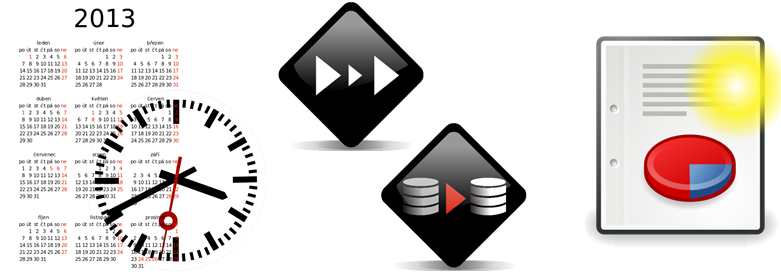
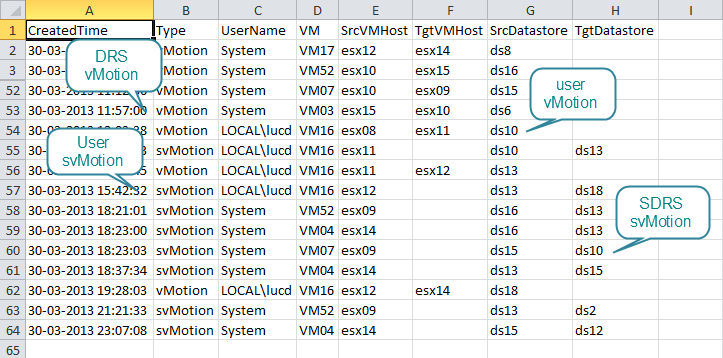
Chris
Hi LucD,
we have 2 vCenters.
vCenter A
vCenter B
The function is called on a Windows VM running on vCenter A.
The Get-VIEventPlus function works fine for vCenter A.
If we run Get-VIEventPlus for vCenter B, no Output, no Error Message.
The connection to vCenter A is closed. There is onley one connection to vCenter B.
Can you please help me with that?
Thank you in advance
LucD
Are you sure that Tasks and Events are kept on vCenter B?
The default is 30 days.
Are you perhaps defining a period further back in time?
Also, did you check that the connection to vCenter B is established?
Check what is in $global:defaultVIServers.
GeertC
Hi LucD
been a long time fan of Get-VIEventPlus
From the moment we started using vCenter 7.x it stopped working.
when using “Get-VIEventPlus” I don’t get any output
when using “Get-VIEvent”, I get the output expected
any tip where I need to look at ?
LucD
Hi,
The function still seems to work for me.
But in vSphere 7.* I noticed that the EventType has become case-sensitive.
For example
Get-VIEventPlus -Start (Get-Date).AddDays(-1) -EventType VMConnectedEvent
doesn’t return anything.
But
Get-VIEventPlus -Start (Get-Date).AddDays(-1) -EventType VmConnectedEvent
does.
Could that also be what you are experiencing?
Ashraf Ali J
This really help me a lot, can you add Status of vMotion – Successful or Failed
LucD
Afaik, the events VMMigratedEvent and DrsVmMigratedEvent are only created when the migration was successful.
There is a VmFailedMigrateEvent that shows failed migrations.
But that event is not handled in this snippet
Nitin
I am getting below error,
Get-MotionHistory : The term ‘Get-MotionHistory’ is not recognized as the name of a cmdlet, function, script file, or operable program. Check the spelling of the name, or if a path was included, verify that the
path is correct and try again.
At line:1 char:32
+ Get-Cluster -Name sesovic028 | Get-MotionHistory -Hours 4 -Recurse:$t …
+ ~~~~~~~~~~~~~~~~~
+ CategoryInfo : ObjectNotFound: (Get-MotionHistory:String) [], CommandNotFoundException
+ FullyQualifiedErrorId : CommandNotFoundException
Nitin
Below is the vmware module version
irectory: C:\WINDOWS\system32\WindowsPowerShell\v1.0\Modules
ModuleType Version Name ExportedCommands
———- ——- —- —————-
Manifest 12.3.0…. VMware.PowerCLI
LucD
It looks as if you didn’t ‘source’ the functions before calling them.
Just copy the functions to a .PS1 file, and then ‘source’ that .PS1 file.
You can do that as follows from your PS prompt.
. .\filename.ps1
Note that there is a blank between the 2 dots.
moellerj
Hi Lucd,
we Updated to vCenter 7.0.U2b , Get-MotionHistory stucks now.
There may have been changes here, that lead to the problem.
Can you say something about that?
BR
moellerj
LucD
Hi,
Do you have any more details?
What do you mean by “Get-MotionHistory stucks now“?
I’ll do some testing with 7.0 U2b as well.
JacquesM
Hello Luc!
As usual impressive script.
I was looking at getting also if the VM was running at the time of event (for svmotion)
I’ve added something like
@{N=”PowerState”;E={$_.VM.PowerState}}, as ligne 167… With no luck…
Any chance that the powerstate of VM during an event is available for export into the csv?
thanks a lot!
LucD
Hi Jacques,
Thanks.
I’m afraid the powerstate of the VM is not included in the events the script uses.
The VmMigratedEvent for example has a VM property, but that only contains the MoRef to the VM.
You could use events to determine if a VM was powered on at the time of the vMotion, by retrieving the VmPoweredOnEvent and VmPoweredOffEvent.
And then checking what was the last event just before the vMotion.
Luc
JacquesM
Thanks Luc!
Thanks for your hard work! I will try to bring up this.
Cheers!
Jacques
Eugene
As usual, LucD’s scripts always works. Just copy/paste and no problem. Thanks sharing your knowledge
LucD
Well, thank you!
MB
Hi Luc,
its really a nice script to pull vmotion information.
How ever the target datastore information was not coming.
@{N=”TgtDatastore”;E={if($_.Ds.Name -ne $_.SourceDatastore.Name){$_.Ds.Name}}}
Also can you please give me the lines of code to get start time, end time and execution time of vmotion and where to add those lines in script.
if possible vm cluster name (before and after)
basem
Hi
How many days can i get back to check the vmotion migrations ?
Basem
LucD
As many days as you keep Events for.
You can check how long events are kept with
Get-AdvancedSetting -Entity $global:defaultVIServer -Name "event.maxAge"
Get-AdvancedSetting -Entity $global:defaultVIServer -Name "event.maxAgeEnabled"
John B.
Thank you for the functions parameters, this has helped me and modified for my final output. Thank you LucD for another great example
sudhakar
How to get the report for the specific set of VMs in the .txt file. I want to know the vMotion history for the set of VMs for the past 30 days. How to accomplish it.
LucD
You could do something like this.
It assumes that the names of the VMs are each on a separate line in the .txt file.
Get-MotionHistory -Entity (Get-VM -Name (Get-Content -Path .\vmnames.txt)) -Days 30
matze
Hi LUCD,
we will use your script for our audit. Is it possible to add a new column next to the Src-ESXi / Trg-ESXi with hardware informations for example CPU (Cores, clock speed); vendor of the server, RAM, etc.)?
Kind regards
Matze
Tanmay
How can we add completion time in script
LucD
Hi Tanmay,
You can follow the related events, and from the TaskEvent determine the start time.
Something like this for example
$events = Get-VIEvent -Start (get-Date).AddDays(-1) -MaxSamples ([int]::MaxValue)
$events | where{$_ -is [VMware.Vim.VmRelocatedEvent]} |
ForEach-Object -Process {
$chain = $_.ChainId
$chained = $events | where{$_.ChainId -eq $chain} | Sort-Object -Property CreatedTime
$task = $chained | where{$_ -is [VMware.Vim.TaskEvent] -and $_.Info.Name -eq 'RelocateVM_Task'}
if($task){
New-Object PSObject -Property @{
VM = $chained[0].Vm.Name
Type = $task.Info.Name
User = $task.Info.Reason.UserName
Start = $task.Info.QueueTime
Finish = ($chained | where{$_ -is [VMware.Vim.VmRelocatedEvent]}).CreatedTime
}
}
}
Mathias
Hi Lucd,
is it possible to attach the completion time in the script in the top?
Kind regards
Matthias
Jochen
Hi LucD
Great function you create, it helps me a lot of monitor my environment.
Is it possible to add Start / End Time of migration to your function output? That is the only thing I additional need.
Thanks a lot for your great work!
Kind regards
Jochen
nabil rouijel
Can i get history of svMotion by name of cluster datastore source and cluster datastore destination ?
thank you
rouijel
fonctionne parfaitement Merci !
en revanche je cherche le nom de l\’objet Datastore cluster source et datastore cluster déstination comme pour le datastore source \”sourcedatastore.name\” car je veux superviser si une VM change de cluster datastore
Merci par avance
T.K
I can’t figure out where in your script to convert the Events’ Start and End Time from UTC to my local time? Could you help me out please?
LucD
Hi T.K.,
Try replacing line 168 with
Select @{N='CreatedTime';E={$_.CreatedTime.TolocalTime()}},
Tina K
Thank you Luc. That worked!
LT
I didn’t look too close in the function but It didn’t work in my environment (VMware 5.5). I came up with this that go through each VM and looks for datastore event. It has a start time and finish time as I wanted to calculate the time it took to vMotion each machine.
$VMotions = @()
get-vm | foreach {
$VM = $_.name
“Querying $VM”
Get-VIEvent -Entity $vm -MaxSamples 10000 | ?{$_.ds -ne $null} | foreach {
$VMotions += New-Object PSObject -Property @{VMName=$VM ; StartTime=$_.CreatedTime ; Message=$_.FullFormattedMessage}
}
}
Tweak it as per your need.
LucD
What problems did you encounter with the function?
Lucas
Hi, LucD. Great article and great script. Thank you for that.
I’m getting 4 days of vMotions in the output.
Do you know how to extend it?
Best regards
Lucas
I forgot to write that the vCenter task and events settings is configured to 30 days
Mohamed Elsaid
Hallo LucD..
Thanks for the script. I run it but it gives me blank columns. Although I have done many vMotions. Can you kindly advise?
Mohamed
Ryan Patigayon
I got blank output in any parameter, so i modified script from practical admin and working with this output.
Name Created UserName Type SourceHost TargetHost Datacenter
LucD
Hi Ryan,
Not sure what could be causing this.
Would you mind sharing the code you used to call the function?
Mohamed Elsaid
Hallo LucD..
Thanks for the script. I run it but it gives me blank columns. Although I have done many vMotions. Can you kindly advise?
Mohamed
LucD
Hi Mohamed,
You could first check if you are keeping the Tasks and Events sufficiently long in your vCenter.
By default they are kept for 1 year, but that could have been overridden.
Can you check which retention period is set in your environment?
Luc
Surendra Mannepalli
Dear Luc,
I have zero knowledge in scripting ,I am sending the script which i am unable execute, please correct that. please mail me and help me.
My emailid: surendra.windows@gmail.com
function Get-MotionHistory {
param(
[CmdletBinding(DefaultParameterSetName=”Days”)]
[Parameter(Mandatory=$true,ValueFromPipeline=$true)]
[VMware.VimAutomation.ViCore.Impl.V1.Inventory.InventoryItemImpl[]]$prvm-vcsrv.mcgm.gov.in,
[Parameter(ParameterSetName=’Days’)]
[int]$Days = 1,
[Parameter(ParameterSetName=’Hours’)]
[int]$Hours,
[Parameter(ParameterSetName=’Minutes’)]
[int]$Minutes,
[switch]$Recurse = $false,
[switch]$Sort = $true
)
param(
[CmdletBinding(DefaultParameterSetName=”Days”)]
[Parameter(Mandatory=$true,ValueFromPipeline=$true)]
[VMware.VimAutomation.ViCore.Impl.V1.Inventory.InventoryItemImpl[]]$prvm-vcsrv.mcgm.gov.in,
[Parameter(ParameterSetName=’Days’)]
[int]$Days,
[Parameter(ParameterSetName=’Hours’)]
[int]$Hours,
[Parameter(ParameterSetName=’Minutes’)]
[int]$Minutes,
[switch]$Recurse = $false,
[switch]$Sort = $true
)
begin{
$history = @()
switch($psCmdlet.ParameterSetName){
‘Days’ {
$start = (Get-Date).AddDays(- $Days)
}
‘Hours’ {
$start = (Get-Date).AddHours(- $Hours)
}
‘Minutes’ {
$start = (Get-Date).AddMinutes(- $Minutes)
}
}
$eventTypes = “DrsVmMigratedEvent”,”VmMigratedEvent”
}
process{
$history += Get-VIEventPlus -Entity $entity -Start $start -EventType $eventTypes -Recurse:$Recurse |
Select CreatedTime,
@{N=”Type”;E={
if($_.SourceDatastore.Name -eq $_.Ds.Name){“vMotion”}else{“svMotion”}}},
@{N=”UserName”;E={if($_.UserName){$_.UserName}else{“System”}}},
@{N=”VM”;E={$_.VM.Name}},
@{N=”SrcVMHost”;E={$_.SourceHost.Name.Split(‘.’)[0]}},
@{N=”TgtVMHost”;E={if($_.Host.Name -ne $_.SourceHost.Name){$_.Host.Name.Split(‘.’)[0]}}},
@{N=”SrcDatastore”;E={$_.SourceDatastore.Name}},
@{N=”TgtDatastore”;E={if($_.Ds.Name -ne $_.SourceDatastore.Name){$_.Ds.Name}}}
}
end{
if($Sort){
$history | Sort-Object -Property CreatedTime
}
else{
$history
}
}
}
At C:\powershell\Get-MotionHistory.ps1:6 char:77
+ [VMware.VimAutomation.ViCore.Impl.V1.Inventory.InventoryItemImpl[]]$prvm-vcs …
+ ~
Missing ‘)’ in function parameter list.
At C:\powershell\Get-MotionHistory.ps1:2 char:28
+ function Get-MotionHistory {
+ ~
Missing closing ‘}’ in statement block.
At C:\powershell\Get-MotionHistory.ps1:15 char:3
+ )
+ ~
Unexpected token ‘)’ in expression or statement.
At C:\powershell\Get-MotionHistory.ps1:20 char:77
+ [VMware.VimAutomation.ViCore.Impl.V1.Inventory.InventoryItemImpl[]]$prvm-vcs …
+ ~~~~
Unexpected token ‘-vcsrv’ in expression or statement.
At C:\powershell\Get-MotionHistory.ps1:20 char:83
+ … l[]]$prvm-vcsrv.mcgm.gov.in,
+ ~~~~~~~~~~~~
Unexpected token ‘.mcgm.gov.in’ in expression or statement.
At C:\powershell\Get-MotionHistory.ps1:20 char:83
Nick
How complex would it be to add the end time of the task?
chris
Works great, but the reported time is 2 hours behind.
My vCenter and ESXi has NTP configured and shows the correct time.
Any guess?
LucD
Hi Chris,
I suspect this due to the fact the vSphere internally stores all events in UTC. When you retrieve them, they come out with a UTC timestamp.
You can easily change it to your local TZ with
$_.CreatedTime.ToLocalTime()
Hope this helps.
Luc
Oliver
Hi, I’m trying to use this against vCenter 6 (tried PowerCLI 5.1/6) and it just gives me no results like it’s not even trying. No error or anything.
Any ideas?
LucD
Sorry to hear that Oliver.
Would you mind sharing the script with which you call the function ?
And are there any error messages ?
Yvan Comte
Hi Luc
Quick question. I am trying to use your script to collect (s)vmotion info from 2 different vcenters (I connect at the beginning of the script, then I pass a system.array populated with a list of VM object I read from a csv list of VMs
foreach ($MyVM in $OSSvm_List) {
$OSSVM += ($MyVM.Host) }
get-MotionHistory -Entity (get-vm $OSSVM) -days $Nbr_days
the problem I have is that I get VM in the $history that are not at all in the import list nor in the system.array variable I pass to your get-MotionHistory fct?
Any idea?
Help very much appreciated and thanks the great contribution to the community
LucD
Hi,
Do these extra VMs you are getting back, have a name that is similar to the ones you did pass to the function ?
For example, you include the VM name VM123, but you also get back VM1234.
Yvan Comte
Hi Luc
No, the returned VM are not in the system array I am passing. When I breakpoint and look at $entity passed (e.g. line 52) I see the correct VM list. Then it process and the output includes VMs that are not required.
As said I connect to 2 vcenters, but “should” not be an issue. Actually what I do to produce the report is pipe the output of get-MotionHistory liek this:
Get-MotionHistory -entity (get-VM $OSSVM) -Days $Nbr_days | convertTo-html -head $a -body $b -Title $myTitle | set-content -Path Microsoft.PowerShell.Core\FileSystem::\\spt.swi.srse.net\davwwwroot\it\se\is\vb\reports\OSS_vmotion_report_test.htm
/yvan
Stephane
Thanks a lot lot Luc for the script. Very useful.
I’d like to get the date including seconds whereas so far I get 08/07/2015 16:30.
How can this be done ?
Manuel Risco-Herrera
I was struggling with Get-VIEevent cmdlet up to a point that I decided to load Onyx. Suddenly, I remembered LucD (and the chances of having a handy module that will save my day)
I was not wrong, you saved it.
Thanks heaps dude,
Manuel
Carl Sattler
Thanks for this. Due to the model of my array and the fw on it, I suffer from SVmotion corruption and now that I have disabled VAAI hdwr acceleration, I wanted to learn where I could identify VMs potentially afflicted. This was a silver bullet but I can’t get it to work. I get prompted for:
InputObject: df233PowerCLI C:\users\adm-sattler\desktop\Useful PS1 commands> .\SVmotions_Get_CSV_rev1.ps1
cmdlet Export-Csv at command pipeline position 1
Supply values for the following parameters:
InputObject: 4
PowerCLI C:\users\adm…\desktop\Useful PS1 commands>
and when I open the resulting CSV file, I get two entries in cells: (A1=Length, A2=1):
| A | B
1| Length
2| 1
Different inputs result different values in A2 but nothing like I would hope for in terms of column headings and useful timedate stamps indicating when migrations and relocations occurred.
Thanks much
Carl
LucD
Strange, could you forward me the .ps1 file in which you have the script.
I suspect there might have been some copy/paste errors.
Use the mail link on the page top-right
Carl Sattler
Hi and thanks for replying. I leveraged an onsite admin who is more familiar with PS than I am (not difficult) and he had me load it as a function . .\script and then run the commands and it output as suggested. Thanks again.
The usecase is that due to a bug in an older fw rev of the array (which with VAAI hdwr acceleration enabled results in corruption), I wanted to look for potentially affected machines that had been relocated (svmotion). This report covers that. It would also be good if I could identify those VMs that have an uptime (since rebooting seems to exhibit corruption symptoms) so if the uptime was > time since svmotion, we could then focus on those VMs and treat with more care.
JW
I found this script and would really like to use it but I cam getting an error on line 91 where the $eventCollector is setup, its aborting. Any chance on an updated version for 5.5?.
Nathan
Very cool script. Came in very handy. I typically avoid downloading other people’s scripts in my environment, but it really seemed like there wasn’t a better way to accomplish what you are doing here. I was able to expand this very easily to accomplish the task I was looking to do – which was essentially to determine what host a server was located on for a certain date.
LucD
Glad it was useful for you
Anil
Hello,
Great it works like a charm,
But here in my environment all the hosts connected to vCenter with IP addresses, so when i generate the report in the srcVMhost it is showing only 192 instead of full IP address even in dest also. Any thing need to chenge from the script to get the complete IP address.
Thanks,
Anil
Scott
Thanks LucD,
This has been very helpful in the past few days as we have MS Auditors wanting to know how many times our SQL Servers have vMotioned in the past 90 days.
However, I have just noticed that the script doesn’t include DRS relocation event triggered by the Power On virtual machine task. But they have only asked for vMotions so that is ok 🙂
admin
Thanks.
I’ll check if I can include those vMotions as well in the script.
Ron
Were you able to get the script to search for sql servers moved via drs
We have the same audit
Thanks
Ron
admin
Hi Ron,
For finding VMs that contain the SQL Server sw you will need a list with those servers, or a script that queries inside the Guest OS.
To catch all vMotions and svMotions you might want to change line 163 to
$eventTypes = "DrsVmMigratedEvent", "VmMigratedEvent", "VmRelocatedEvent"
Ron
Thanks I am fine with the script and I am getting vmotion hits per VM with date time and system but both host source host destination show 10 for every vmotion. It doesn’t show me the actual host name in either column. Any ideas on why this would be or what I should do?
LucD
Is the name of that ESXi node perhaps an IP address?
The script assumes that the ESXi name is an FQDN, hence the split on the dot on lines 173-174.
You can change that like this
@{N="SrcVMHost";E={$_.SourceHost.Name}},
@{N="TgtVMHost";E={if($_.Host.Name -ne $_.SourceHost.Name){$_.Host.Name}}},
Ron
Hi “Thank you” I am half way there Source IP is now resolved but Destination is still 10. IP addresses are fine. Below is the code I pasted as suggested and my results are shown as well.
@{N=”UserName”;E={if($_.UserName){$_.UserName}else{“System”}}},
@{N=”VM”;E={$_.VM.Name}},
@{N=”SrcVMHost”;E={$_.SourceHost.Name}},
@{N=”TgtVMHost”;E={if($_.Host.Name -ne $_.SourceHost.Name){$_.Host.Name.Split(‘.’)[0]}}},
@{N=”SrcDatastore”;E={$_.SourceDatastore.Name}},
@{N=”TgtDatastore”;E={if($_.Ds.Name -ne $_.SourceDatastore.Name){$_.Ds.Name}}}
}
CreatedTime Type UserName VM SrcVMHost TgtVMHost SrcDatastore TgtDatastore
2/18/2022 23:35 vMotion System my-vmname 10.24.50.45 10 B2_Restore_01
2/18/2022 23:35 vMotion System my-vmname 10.24.50.45 10 B2_Restore_Mail13
2/18/2022 23:45 vMotion System my-vmname 10.24.50.37 10 B2_Restore_03
Ron
Hi thanks, I change lines 173 and 174 as you suggested and that changed the source address from 10 to the right ip address but the destination address is still 10 not an IP address just 10.
Thanks
Ron
LucD
That line should be
@{N=”TgtVMHost”;E={if($_.Host.Name -ne $_.SourceHost.Name){$_.Host.Name}}},
Yoav Slama
Thanks for your script but it doesn’t work for me, no matter which parameters i used i always get a blank CSV file, please help me.
Thanks.
LucD
Do you have some more details on what you did ?
How did you call the function ? From the prompt, from another script ?
Any error messages ?
Yoav Slama
Before i executed the script i added according to your examples another command in the end of the script, for example:
Get-MotionHistory -Entity (Get-VM VM*) -Days 1 | Export-Csv C:\motion-report1.csv -NoTypeINformation -UseCulture
After that i executed your script (./ScriptName).
I also tried all of your examples, and i tried to change their parameters but nothing helped, the output is blank every single time with no errors.
PowerCLI version: 5.0.1.4431 and 5.5.0.5836 (tried to execute the script on each one of them)
vCenter version: 4.1 and 5.1 (tried to execute the script on each one of them)
Thanks for your help!
Yoav Slama
I tried to execute the script by adding according to your examples another command in the end of the script, for example:
Get-MotionHistory -Entity (Get-VM VM*) -Days 1 | Export-Csv C:\motion-report1.csv -NoTypeINformation -UseCulture
I tried all of your examples, and i also tried to change their parameters but nothing helped, the output is blank every single time with no errors (i executed the script by writing: ./NameOfTheScript.ps1 in the PowerCLI command line).
PowerCLI version: 5.0.1.4431 and 5.5.0.5836 (i tried to execute the script on each one of them)
vCenter version: 4.1 and 5.1 (i tried to execute the script on each one of them)
Thanks for your help!
Rocky
From where and how to run these script???????
What are the pre-requisites??
How to understand, what needs to be modified??
Thanks for quick reply
ranjit
when i run the “Get-MotionHistory -Entity (Get-VM VM*) -Days 1 |
Export-Csv C:\motion-report1.csv -NoTypeINformation -UseCulture” it creates blank file.
Zach
I keep getting an Input dialog box pop up running the script with :
Get-Cluster -Name Cluster1 | Get-MotionHistory -Hours 4 -Recurse:$true
Export-Csv C:\motion-report1.csv -NoTypeINformation -UseCulture
admin
Hi Zach,
Did you pipe the results of the function call to the Export-Csv cmdlet ?
The vertical bar at the end of the 1st line ?
Get-Cluster -Name Cluster1 | Get-MotionHistory -Hours 4 -Recurse:$true |
Export-Csv C:\motion-report1.csv -NoTypeINformation -UseCulture
If that doesn’t solve the issue, what is the exact message you are seeing ?
keith
Great Script! I am able to get everything functioning except the sourcedatastore.name. Any ideas on why it would not populate?
akamac
Hi, Luc.
How can I find out possible values for event type?
internetrush
Method invocation failed because [System.Object[]] doesn’t contain a method named ‘CreateCollectorForEvents’.
At line:57 char:69
+ $eventCollector = Get-View ($eventMgr.CreateCollectorForEvents <<<< ($eventFilter))
+ CategoryInfo : InvalidOperation: (CreateCollectorForEvents:String) [], RuntimeException
+ FullyQualifiedErrorId : MethodNotFound
You cannot call a method on a null-valued expression.
At line:58 char:53
+ $eventsBuffer = $eventCollector.ReadNextEvents <<<< ($eventnumber)
+ CategoryInfo : InvalidOperation: (ReadNextEvents:String) [], RuntimeException
+ FullyQualifiedErrorId : InvokeMethodOnNull
You cannot call a method on a null-valued expression.
At line:63 char:39
+ $eventCollector.DestroyCollector <<<< ()
+ CategoryInfo : InvalidOperation: (DestroyCollector:String) [], RuntimeException
+ FullyQualifiedErrorId : InvokeMethodOnNull
Code does not work when passing a single vm using the most recent powercli
Matt Andes
Luc,
I was playing around with your Get-VIEventPlus function while working on something else and it appears that the CreatedTime property on the events that the function spits out are in UTC.
Funny thing is that the start and finish date I gave it were in local time and it pulled all of the correct events but the output it gave me had the UTC time which made it weird and was playing havoc with my script because according to the output the last event was after my finish time parameter.
Is this intended? As a side note I was able to get around this by adding this before you spit out the events on line 65:
Foreach ($event in $events) {
$event.CreatedTime = $event.CreatedTime.ToLocalTime()
}
$events
admin
That is correct, the Tasks and Events when retrieved with a HistoryCollector are indeed returning UTC timestamps.
I’ll add a switch to the function that allows you to select LocalTime.
Prabhurj
Hello LucD,
Thanks for the Nice script, Get-MotionHistory does not works on powercli version 5.1 release 1 and 2? any alternate version that you suggest?
Thanks,
Prabhu
Methone
Hello,
Is it possible to bring svmotion and vMotion History in vCheck
I really appreciate that
Best regards
michael
@admin
works perfectly now, thanks!
michael
thanks Luc, this script came in very handy for checking an specific issue we had.
I received the below error but it still provided the results we needed when running:
Get-Cluster -Name “*cluster*” | Get-MotionHistory -Hours 4 -Recurse:$true
Exception setting “endTime”: “Cannot convert null to type “System.DateTime”.”
At C:\vmware\vmotion.ps1:52 char:7
+ $eventFilter.time.endTime = $Finish
+ ~~~~~~~~~~~~~~~~~~~~~~~~~~~~~~~~~~~
+ CategoryInfo : NotSpecified: (:) [], SetValueInvocationException
+ FullyQualifiedErrorId : ExceptionWhenSetting
admin
@Michael, it looks as if that was a “feature” in the Get-VIEventPlus function 😉 Nice catch.
I changed the function slightly, the Finish parameter now has a default value.
Can you check if that solves your problem ?
Robert van den Nieuwendijk
Cool stuff as always. I specially like the Get-VIEventPlus -Recurse parameter.
LucD
Thanks Robert.