About a week ago I was so fortunate to being able to visit the Team behind PowerCLI.
I did already meet some of the PowerCLI Dev Team members on previous occasions, but this time I was able to see the complete team on their own turf.
Sometimes you immediately feel the chemistry that is present in a Team. And you know, even before you see what they produce, that great products will come out. This Team was for me a typical example of that.
Add on top of that, a dedicated and enthusiastic Product Manager, and voila, magic is in the air.
PowerCLI might be a free product, but you wouldn’t be able to tell that from seeing how this Team, located in Sofia Bulgaria, is dedicated to bringing a new build to you on a tight schedule.
And although PowerCLI might look like a simple products from the surface, you would be amazed at seeing the brainstorming, prototyping and reviewing that hides behind each new PowerCLI build this Team rolls out.
And they did it again with the PowerCLI 5.5 R2 build.
For me personally, one of the great new additions to this PowerCLI build, was the extension of the Stat cmdlets. They now allow you to list and use all the counters that are documented in the PerformanceManager page.
This was something that had been missing since day 1, and I mentioned that on several occasions I’m afraid 😉
But see, they do listen to their users, the nuisance has been fixed !
With some simple code you easily check what the effect of this change is.
|
1 2 3 |
$ds = Get-Datastore -Name DS1 Get-StatType -Entity $ds |
In a pre PowerCLI 5.5 R2 build, this produced
but in PowerCLI 5.5 R2 you now get
And this improvement allows you to do
instead of having to call the API, like I showed in Datastore usage statistics.
So start exploring this new improvement, I know I will.
And although this is just a small feature in the newest PowerCLI build, it makes me a very happy user 🙂
If you have any suggestions for improving, or feel something is missing, in PowerCLI, make sure you get heard.
They do listen to their users !


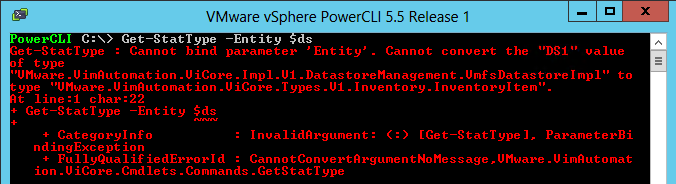
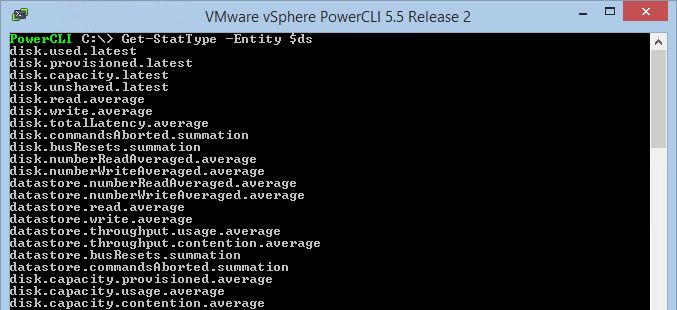
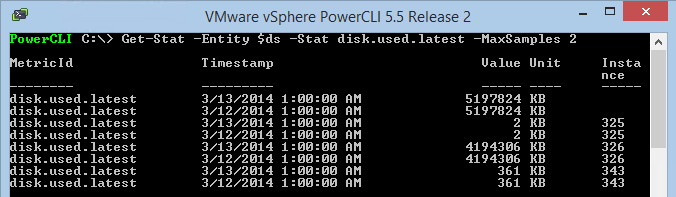
David
Hi LucD,
Please can you help, after update to the latest version of Powershell im still getting that error?
PowerCLI Version
—————-
VMware vSphere PowerCLI 5.5 Release 2 Patch 1 build 1931983
—————
Snapin Versions
—————
VMWare AutoDeploy PowerCLI Component 5.5 build 1890764
VMWare ImageBuilder PowerCLI Component 5.5 build 1890764
VMware vCloud Director PowerCLI Component 5.5 build 1649227
VMware License PowerCLI Component 5.5 build 1265954
VMware VDS PowerCLI Component 5.5 build 1926677
VMware vSphere PowerCLI Component 5.5 Patch 1 build 1926677
Thanks
-David
David
Hi LucD,
I have installed the latest version of powerCLI from the link you guys gave, but im still getting the same error
Get-StatType : Cannot validate argument on parameter ‘Entity’. The argument is
null or empty. Supply an argument that is not null or empty and then try the
command again.
Have I missed something ?
PowerCLI Version
—————-
VMware vSphere PowerCLI 5.5 Release 2 Patch 1 build 1931983
—————
Snapin Versions
—————
VMWare AutoDeploy PowerCLI Component 5.5 build 1890764
VMWare ImageBuilder PowerCLI Component 5.5 build 1890764
VMware vCloud Director PowerCLI Component 5.5 build 1649227
VMware License PowerCLI Component 5.5 build 1265954
VMware VDS PowerCLI Component 5.5 build 1926677
VMware vSphere PowerCLI Component 5.5 Patch 1 build 1926677
your advise on this will be much appreciated..
-David
Antonio
Hi LucD, is it me or does get-stat still not work with datastores?
I’m using PowerCLI 5.5 R2 and vCenter 5.5, and when I do:
$ds = get-datastore -name Compellent_LUN_1
get-stat -Entity $ds -Stat datastore.read.average -MaxSamples 2
After a few seconds, I get nothing returned. The same is true if I do:
get-stat -Entity $ds -Stat disk.read.average -MaxSamples 2
Basically, I’m trying to get real-time datastore throughput and IOPS metrics, or as close as possible.
By the way, thanks for all of your contributions to the community!
-Antonio
LucD
Hi Antonio,
In PowerCLI 5.5 R2 (make sure to get build 1671586), the Get-Stat cmdlet should support datastore related counters.
Do you see the counters returned when you do a Get-StatType -Entity $ds ?