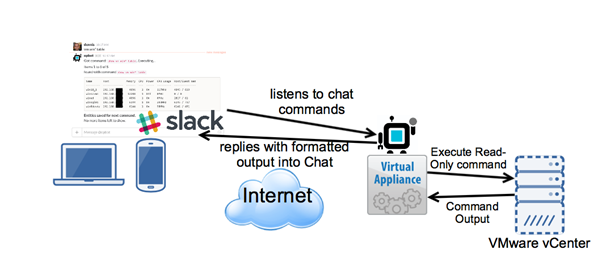I do love integration, and especially when it is done in a new, innovative way.
My friend Dennis Zimmer, from Opvizor, recently gave me access to a preview of one of their new tools, which they called ChatOps Bot for VMware vSphere. It combines vSphere API calls with Slack API calls. Needless to say I liked the concept. And I can see many interesting possibilities.
Have a look.
From the Opvizor press release:
Opvizor released an incredible helpful ChatOps Bot for VMware vSphere that works as your virtual assistant from anywhere, at anytime with any device. OpBot can manage VMware vSphere via natural chat commands and adds itself as a Bot within the highly popular Slack Chat solution.
We´re really excited to release such an innovative product to the community and can´t wait to get feedback. As always community feedback defines our product and feature roadmap. OpBot starts with a limited but powerful feature set, that allows read-only access to your VMware vSphere environment to get inventory and load information of your environment in seconds.
“We use Bots for quite some time to access our different vSphere environments from anywhere in the world. While travelling, it became pretty annoying to connect to VPN, open either the VMware Web Client over a slow connection or even connecting to a remote Windows desktop to open the VMware Client. All that effort, just because we need to find out if a virtual machine has been deployed, is running or has a high CPU load. Thinking about, that this is happening thousands or million times a day, what a time waste! That must be speed up and simplified – a new VMware vSphere interface is born. We´re very proud to release our first OpBot to the community, that is absolutely free of charge and can be used to read information of your vSphere environment. “says Dennis Zimmer, CEO – opvizor.
OpBot has some important and time saving features that support every day operations:
- No VPN
- No RDP Session
- No Mobile Hotspot
- Any Device
- Any Place
- async commands
- Audit log in the chat
- Avoid annoying bandwidth issues using remote desktops or VMware Web client
One important information for all existing Performance Analyzer customers is, that OpBot can be simply connected with Performance Analyzer, to request any chart out of the chat session in seconds. That unleashes amazing new remote troubleshooting and analysis possibilities, not just for end customers but also for consultants or vendor professional service or support teams.
How does an OpBot work?
You only need to import a virtual appliance in your VMware vSphere environment that consists of a stripped-down Linux and includes the components for a ChatBot and a VMware vSphere API connection broker.
The OpBot, connects to the Slack API and makes itself available as a Slack user waiting for commands via channels or private messages.
OpBot responds to predefined commands (available with the help command) using the read-only VMware vSphere account you created as a customer and publishes the output of these commands into the chat
Register here for more information and how to get the free of charge version of OpBot:
Quick install: https://try.opvizor.com/opbot
Full Guide: https://www.opvizor.com/opbot
Register here for more information and how to get the latest version of Performance Analyzer:
https://try.opvizor.com/perfanalyzer/