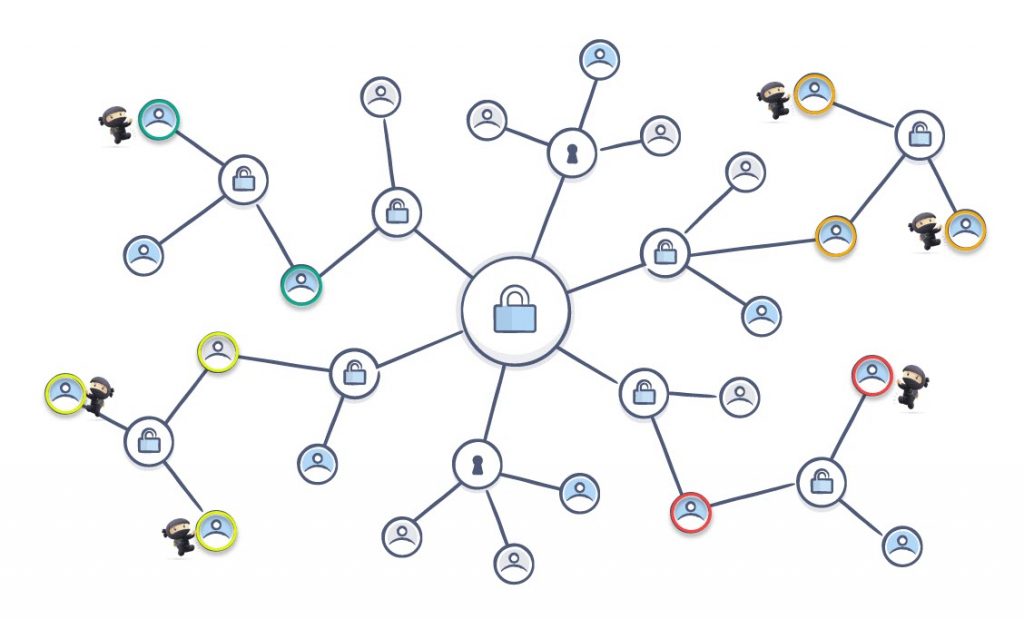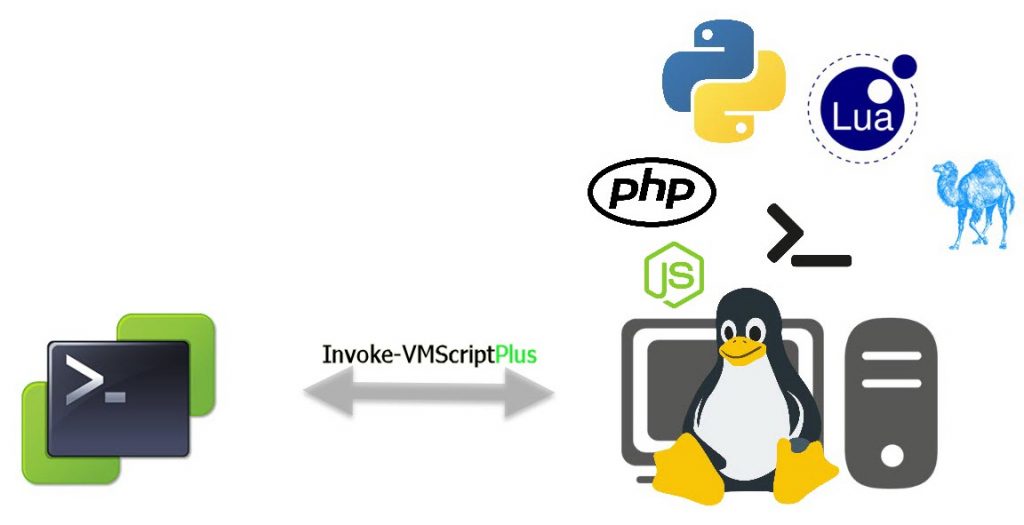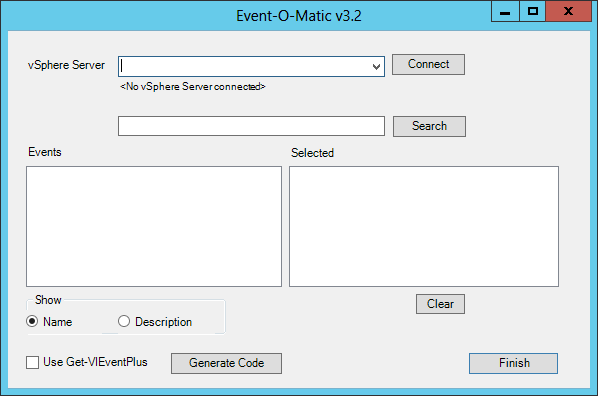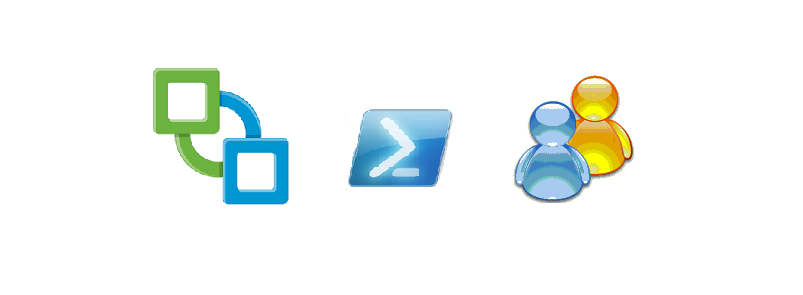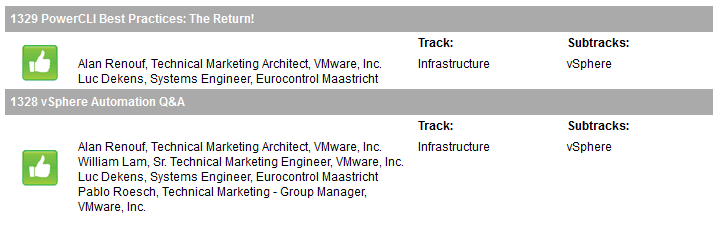How many of you have seen Alan‘s, by now famous, book, where he writes down all the user requests and comments he receives ?

Today Alan, and the PowerCLI Dev Team, have proven once again that this book is not there for the show. As I already mentioned some time ago in PowerCLI 5.5 R2, they do listen to you !, these guys keep improving an otherwise fantastic product at regular intervals. And note that 5.5R2 was only released a mere 18 months ago !
In today’s PowerCLI 6.0 Release 2 they added a bunch of highly interesting features. Just to name a few:
- Further steps to a full Module distribution. The License component is now a module as well. And they fixed the issue with the $PSModulePath I mentioned in Fixing a (minor) PowerCLI 6 R1 issue
- Further VROps integration, and I’m especially excited about the Get-OMStat cmdlet.
- Update Manager integration. We have all been waiting for this one! No more separate product, fully integrated in PowerCLI, and it will work with Update Manager 5.5 and later.
- More cmdlets build on the VASA API.
- Support for SRM 6.1 and vCloud Director 8.0
- …and a ton of fixes and improvements!
For a full overview consult the PowerCLI 6.0 R2 Release Notes.
Btw, Alan has demonstrated a number of these new features in our VMworld US session INF5211.
So what are you waiting for ? Start downloading !
And as a side note, the book is not full yet, keep sending your requests and suggestions to Alan ! It will only make the product better, because they do listen to you !
Enjoy !