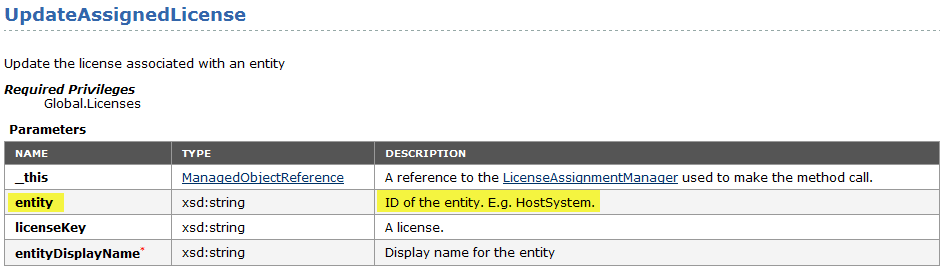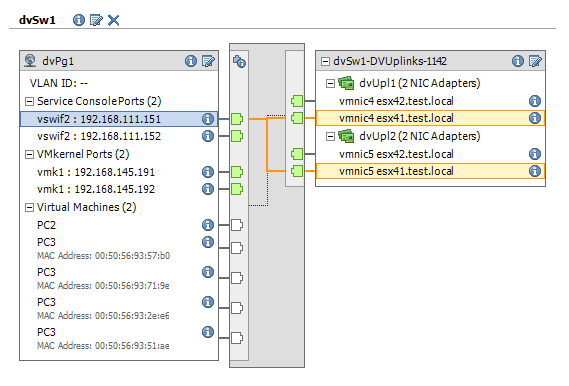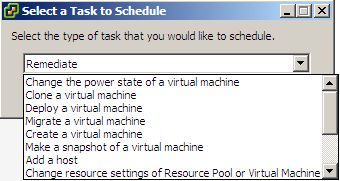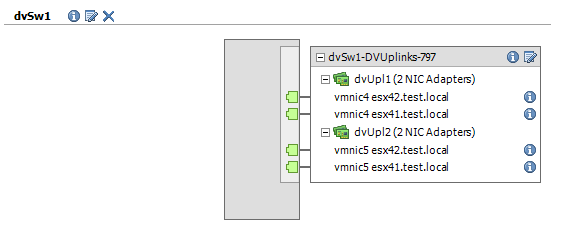An interesting question arrived in my mailbox recently. The user was trying to find out how he could assign a vCenter license. The vSphere API Reference clearly pointed to the UpdateAssignedLicense method.
But the value that should be provided in the entity parameter was a bit of a mystery. An entity ID for a vCenter was new for me.