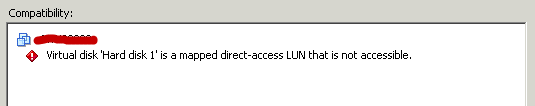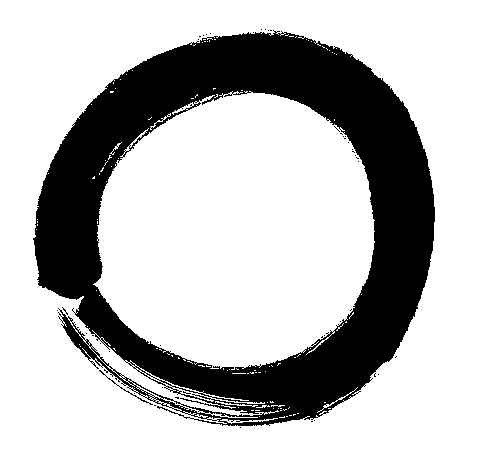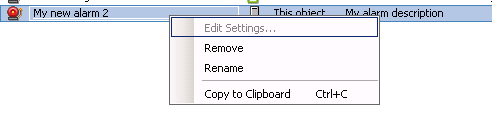When you try to migrate a guest, that is using one or more RDM disks, you might see this message.
The reason this is most probably because the LUN IDs are different on the source and the destination ESX server.
One solution is:
- stop the guest
- write down the Physical LUN ID
- remove the RDM disk(s)
- vMotion the guest
- add the RDM disk(s) to the guest based on the Physical LUN ID
- start the guest
But why do this the hard (manual) way when we have PowerCLI ?
Continue reading RDM & vMotion: inaccessible direct-access LUN