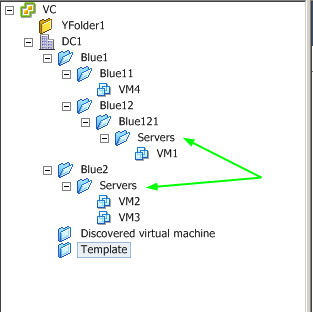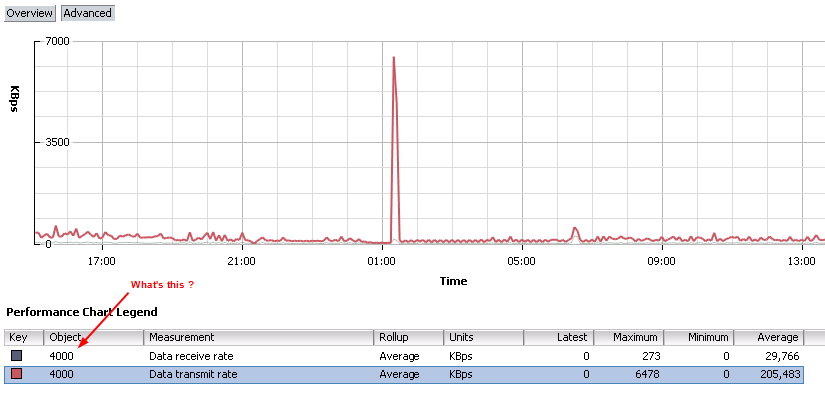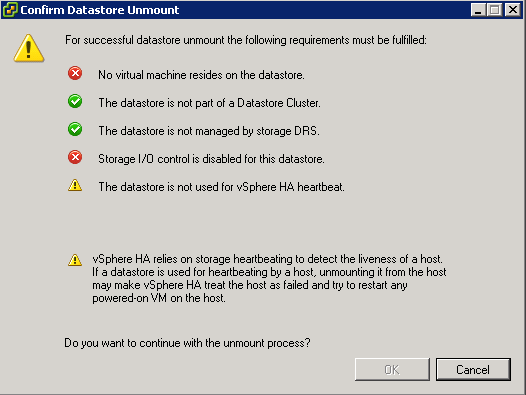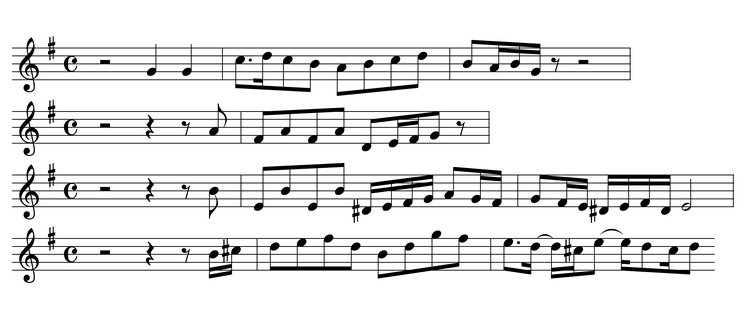The last couple of days there was quite a bit of ThinApp news !
- a new ThinApp, version 4.7.3 build 4.7.3.891762, which brought Windows 8 support
- a new ThinApp SDK, version 4.7.3 build 891762
- a new ThinApp Factory, version 0.3.2, which supports ThinApp 4.7.3
- and to top it all off, a ThinApp book from the hand of Peter Björk, one of the top contributors on the VMTN ThinApp Community
Time to post another ThinApp-PowerShell function.