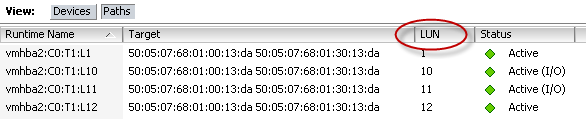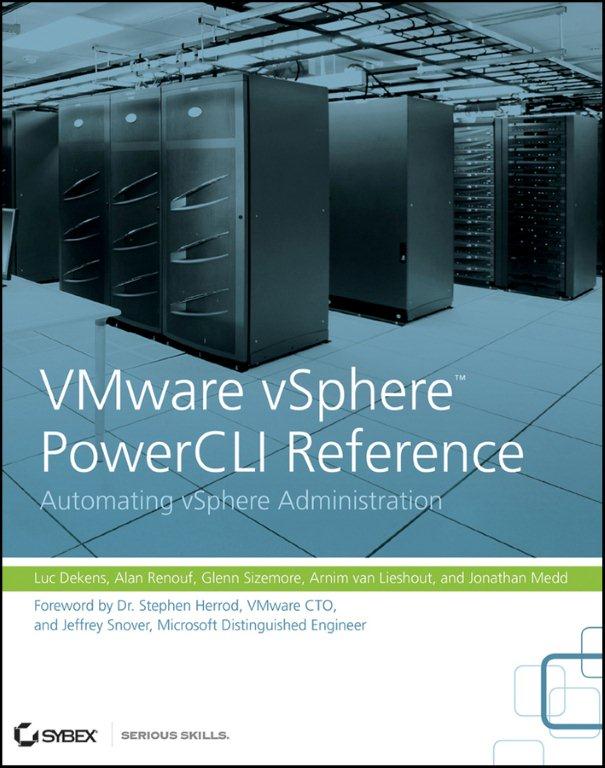An interesting question arrived in my mailbox this morning. Robert wanted to know what was the most efficient way to create a new property, called lunID, for the objects returned by the Get-ScsiLun cmdlet.
The new property had to show the lunID, as it is returned in the LUN column in the vSphere client.
Continue reading The making of a New-VIProperty called lunID