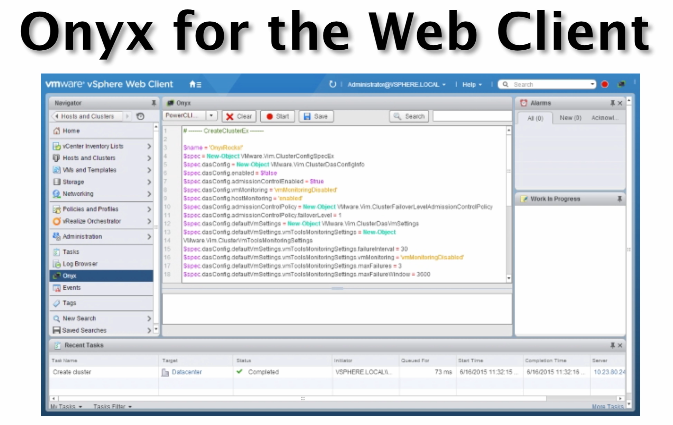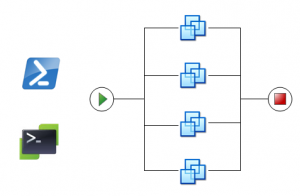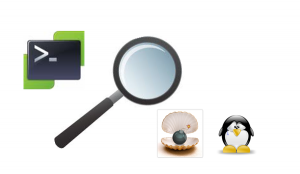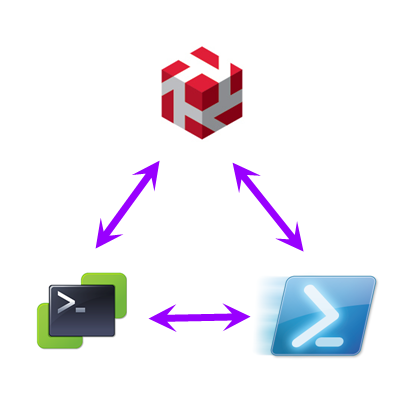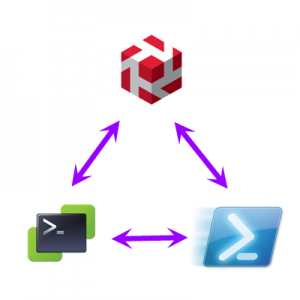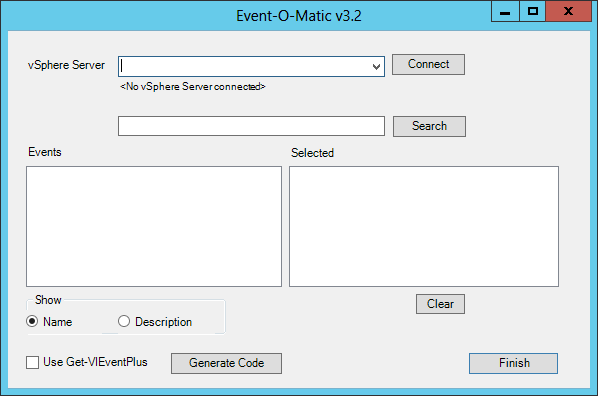Did you convert to the vSphere Web client when you installed vSphere 5.5 or 6.0 ?
Are you using PowerCLI ?
Do you sometimes use SDK API methods for those special scripts ?
If you answered yes to some of these questions, you must be missing the Onyx Project application ! Well, your patience is rewarded. In the Fling repository you will find, starting today, the new Onyx for the Web Client v1.0 package.
With the new Onyx you can watch which methods and properties all your Web Client actions are using. And with that knowledge you can easily ascend another level or two on your path to automation nirvana !