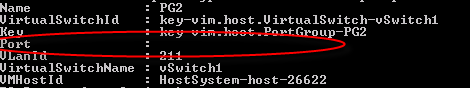Michael asked if it was possible to produce a report that showed the NX/XD flag setting for all the guests.
Piece of cake I thought, but it turned out to be a bit more complex than that. If you don’t set the NX/XD flag (expose or hide) explicitly on the guest, the hyper-visor will use a default that is defined per OS you can have on the guest.
In the end I think I came up with a script that seems to handle all the different possibilities I encountered.