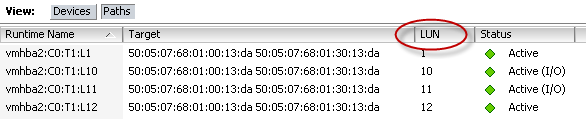Last year’s sessions by Alan and myself definitely was one of the highlights of my year. And judging by the comments and scores we received, it didn’t go down that badly with the attendees either. So this year we want to “raise the bar”. We have some fantastic sessions planned and hope you will come and see some of the things we have organised.
If I had to use one word to describe our sessions this year it would be “Super”. After you have seen the sessions you will understand why.
So to give you an idea of what we have planned we decided to give you a quick outline of our sessions and also a mention some of the other PowerShell and PowerCLI based sessions at VMworld….
And don’t forget to register in time !