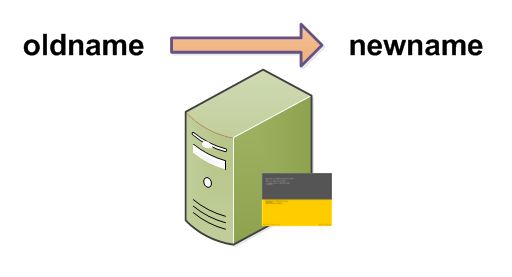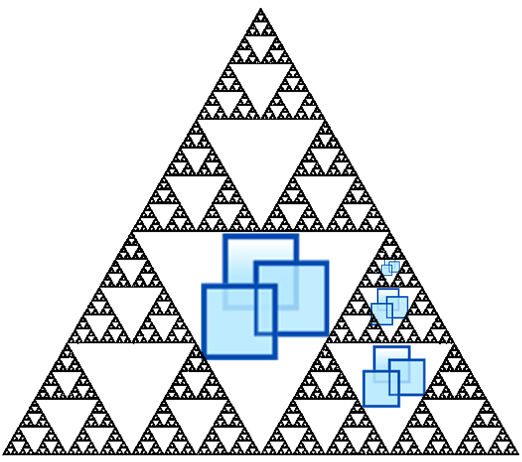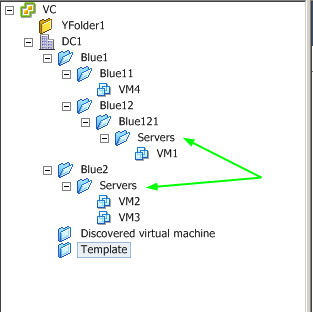During my recent presentation at the 20th VMUGBE+ session, I showed different ways to run View PowerCLI cmdlets and scripts.
Several of the methods I showed, are already discussed on other blogs (to which I will include the links of course), but there is a new PowerShell feature that hasn’t been used until now (afaik).
And since I never found a complete overview of all the available methods, I decided to create this post.