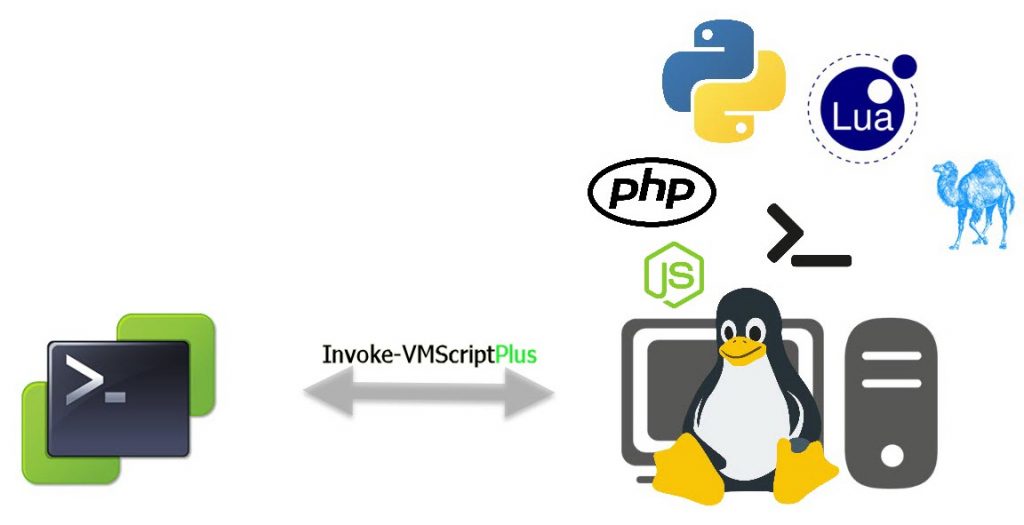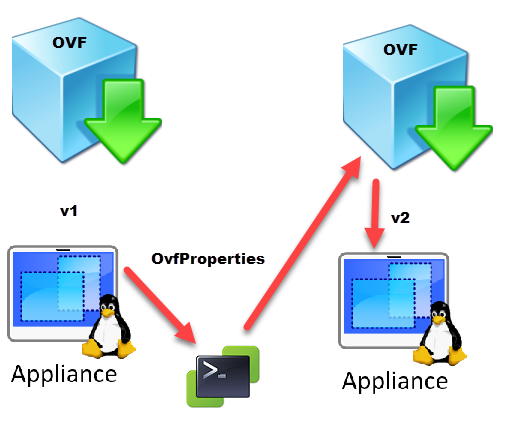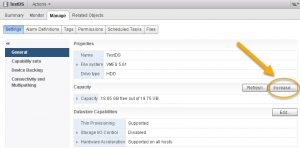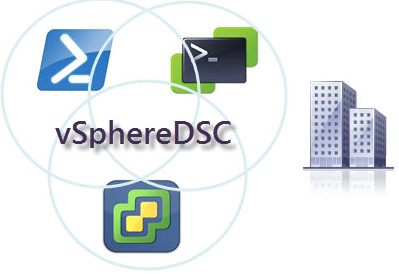The Invoke-VMScript cmdlet is definitely one of the PowerCLI cmdlets that is indispensable when you need to do things inside the Guest OS of your VMs.
When you are interacting with a Windows based Guest OS you can run old-fashioned BAT files or use PowerShell scripts. When the Guest OS is Linux based, you currently only can run Bash scripts.
Most Linux flavours have a feature that is called SheBang, and which allows you to specify in the first line of your bash script, which interpreter shall be used to run the following lines of the script. Unfortunately, the current Invoke-VMScript cmdlet doesn’t allow one to use that feature.
Time to tackle that issue, and expand the possibilities for all VMs that have a Linux-based Guest OS. So I decided to write my Invoke-VMScriptPlus function.
Update October 14th 2017
- Added here-document bash sample