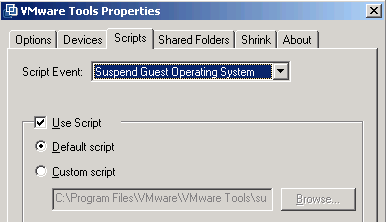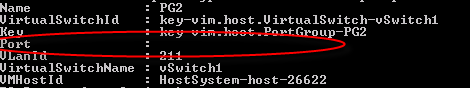As I already mentioned in my previous post, Events – Part 6 : Working with extended events – Converter, another
add-on that produces extended events, is the Update Manager.
With the recent introduction of the vCenter Update Manager PowerCLI snapin, it is now fairly easy to automate all aspects of patch and update management in your vSphere environment. And with the help of the extended events produced by Update Manager, you can easily produce reports. This post shows one way of doing this.
Continue reading Events – Part 7 : Working with extended events – Update Manager