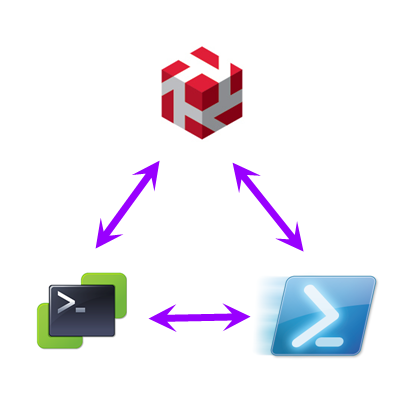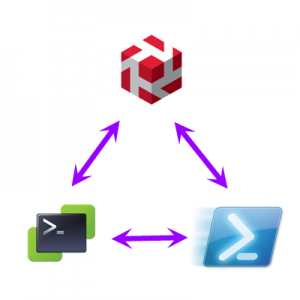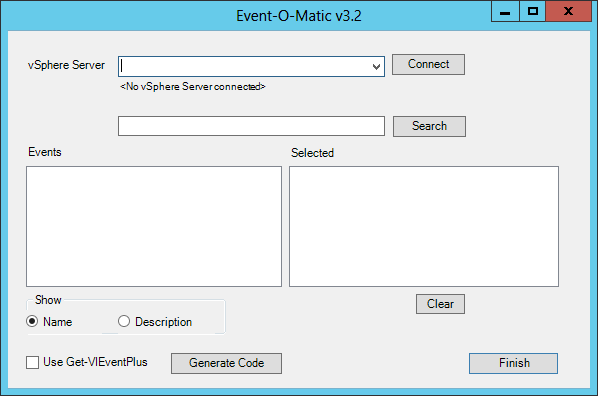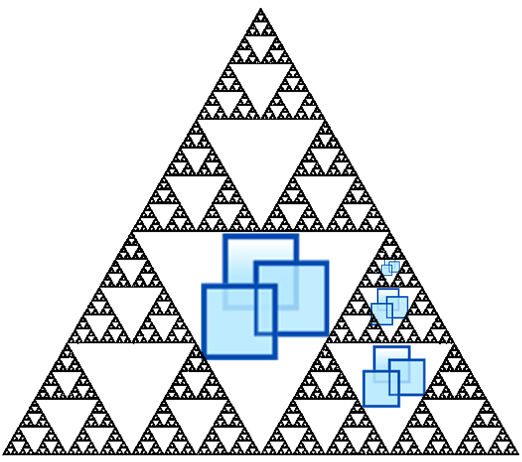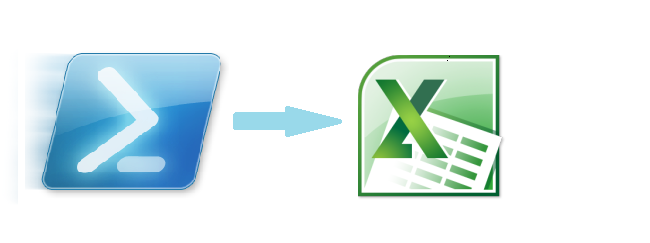There are numerous companies that recognized the usefulness of PowerShell, and how it can help automate their product. The PowerCLI PSSnapin from VMware is a great example.
And now Tintri, the creators of the VMstore, have joined the ranks. Tintri delivers a PowerShell module, called the Tintri Automation Toolkit, that allows administrators to automate the monitoring and management of a VMstore system. The Toolkit also nicely leverages PowerShell constructs such as object piping for enabling end-to-end VM-level automation.
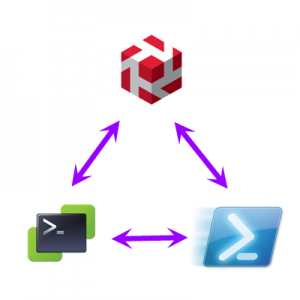 These posts will not be providing a detailed description of the VMstore, and all its merits. There are ample other sources available for that. Needless to say you should definitely have a look at the Tintri website if you want to learn more about the VMstore. I listed a couple of other sources at the end of the series.
These posts will not be providing a detailed description of the VMstore, and all its merits. There are ample other sources available for that. Needless to say you should definitely have a look at the Tintri website if you want to learn more about the VMstore. I listed a couple of other sources at the end of the series.
I was given the opportunity to have a preview of the of the Tintri Automation Toolkit module, and was permitted to play around with the cmdlets in the Tintri lab.
To take away all suspense, I was quite impressed!
Continue reading Tintri Automation Toolkit – Part 1 – The Basics →