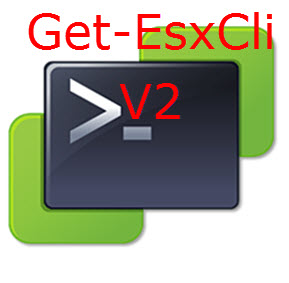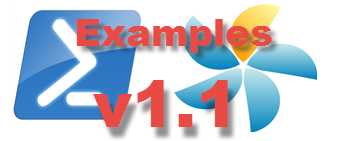The “Principles of Operation” in the title is in fact just an expensive expression for “How do I use this stuff ?”. In this post I will try to show you how you can use the vSphereDSC module, as a user, and as a contributing developer. On the side, it also shows you how you can use these vSphereDSC resources.
The vSphereDSC module contains a set of DSC resources to can be used to configure a vSphere environment. These DSC resources can be used against any vSphere Server, beit a vCenter or an ESXi node. On the condition of course that the selected resource is supported on the vSphere Server.
For “users” of the vSphereDSC resources, the post will show how to automate keeping the module up to date and how to manage the life cycle of the Configuration files that are build on the vSphereDSC resources.
For those of you that want to contribute to the development of the vSphereDSC module and it’s resources, this post will also show how you can automate the testing phase. In a first instance through a number of PowerShell scripts, in a later phase through the use of a build server.