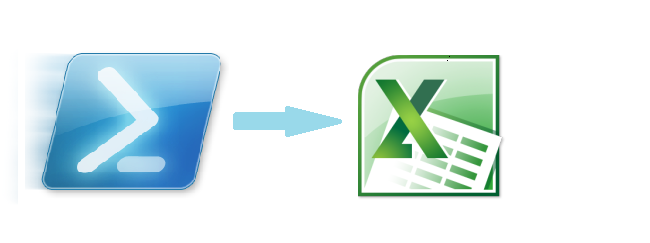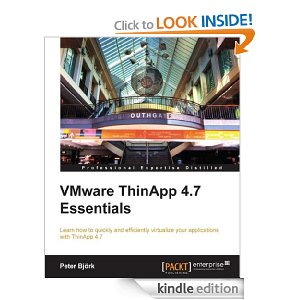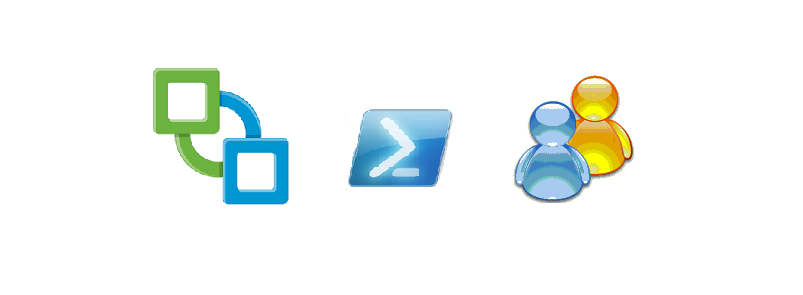Some time ago I published the Export-Xls function to the world in my Beyond Export-Csv: Export-Xls post. And it has been one of the more popular functions on my blog.
Just before Christmas 2012 I got a comment from Gilbert where he informed me that he had written an Export-Xlsx function and had borrowed some of the parameters that were on the original Export-Xls function. We exchanged a couple of emails with suggestions and ideas, and yesterday the finalised Export-Xlsx function was posted on Gilbert’s ITPilgrims blog (which you should follow btw) in his Export-Xlsx post.
In this post I will publish this new Export-Xlsx function with some annotations, and I will also show how you can now export your data in the order you want, provided you’re using PowerShell v3.